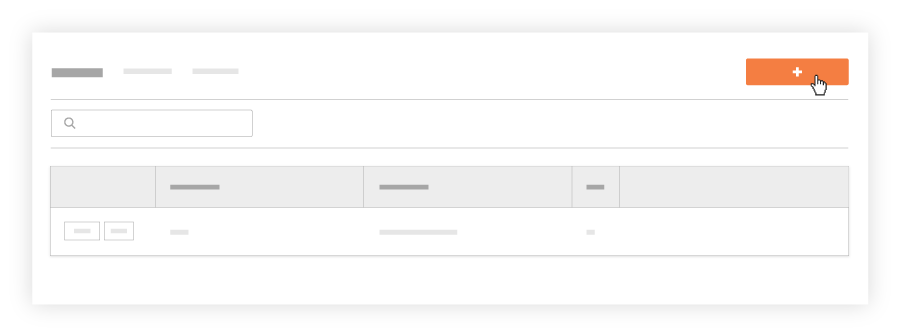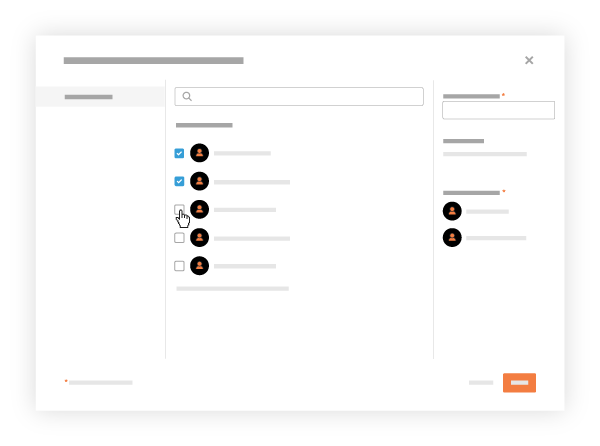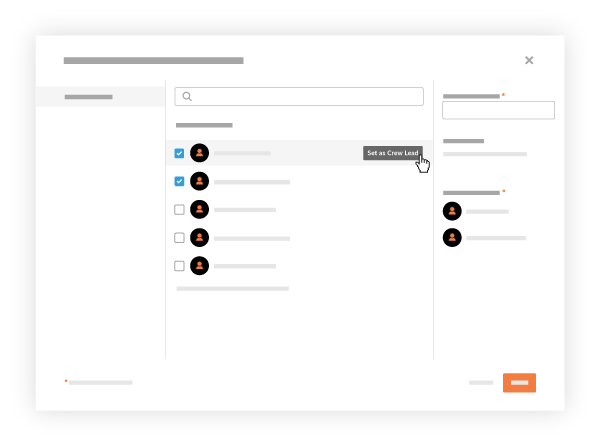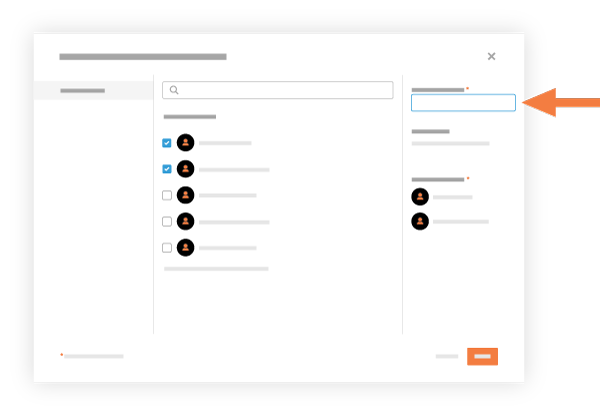Create a Crew
Background
Labourers on worksites are managed into groups called site teams so they can be more easily organised. Each site team consists of workers who perform one or more scope of work (such as a site team of concrete workers) and is lead by a Site team Lead, or Foreman, who is responsible for the site team’s work.
Things to Consider
Required User Permissions:
'Standard' or 'Admin' level permissions on the project's Site teams tool.
Note
To see workers added to a specific project:
'Read Only' level permissions or higher on the project's Crews tool.
OR'Standard' level permissions or higher on the project's Crews tool AND 'Read Only or 'Standard' level permissions on the project's Directory tool with the 'Create Contacts' granular permission enabled on your permission template.
To see all workers across all projects, 'Standard' level permissions or higher on the project's Crews tool, 'Read Only' or above on the Company Directory tool, and the configure setting "Can company employees be tracked on all projects?" enabled in the Company level Timesheets tool.
Additional Information:
To create a site team, you must select one (1) employee as the site team lead and at least one (1) employee or worker as a site team member.