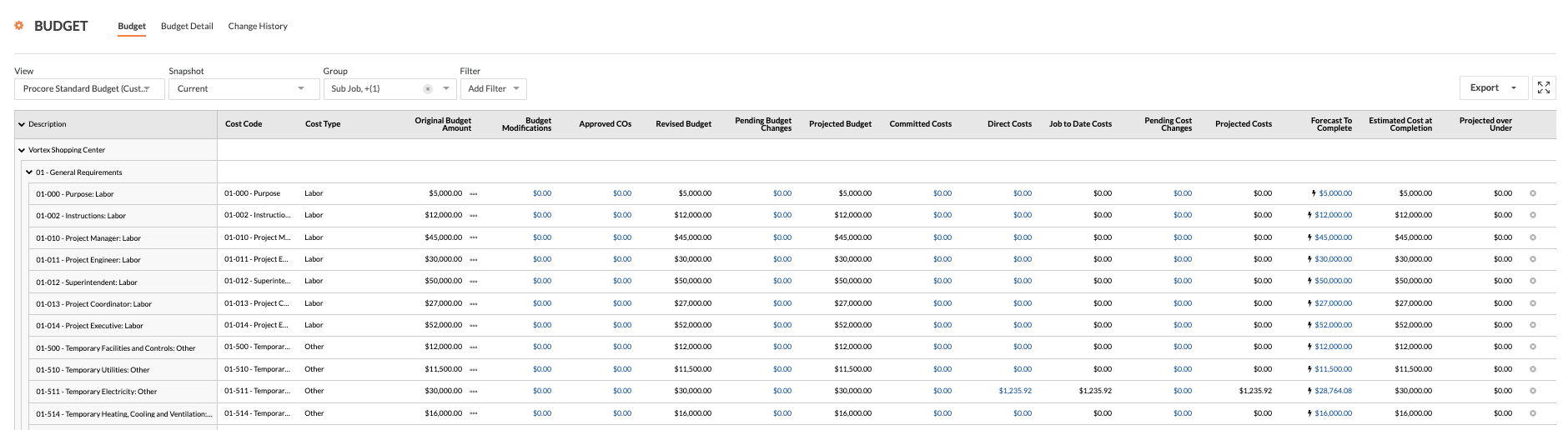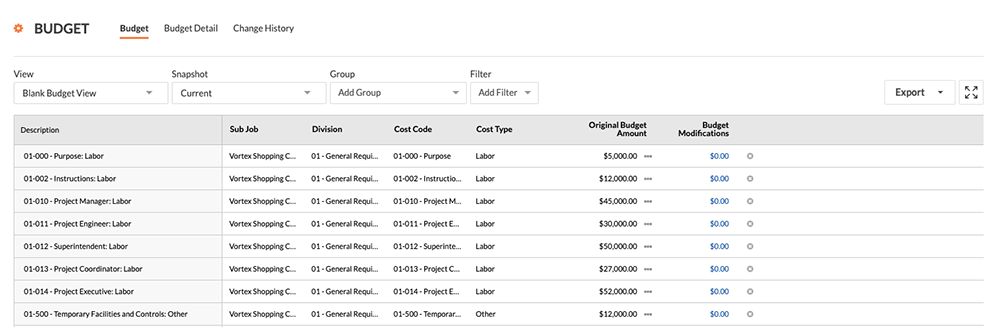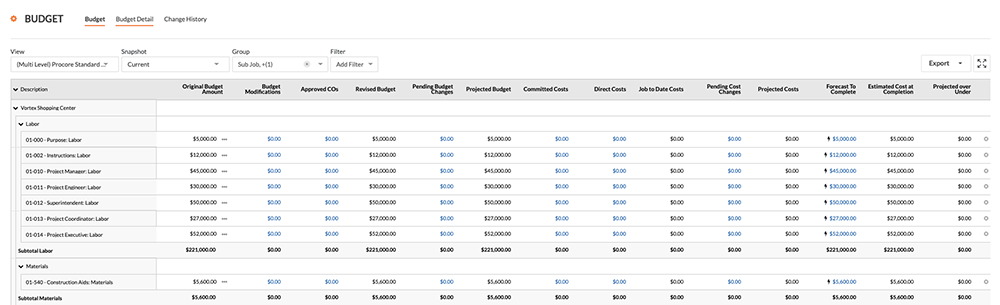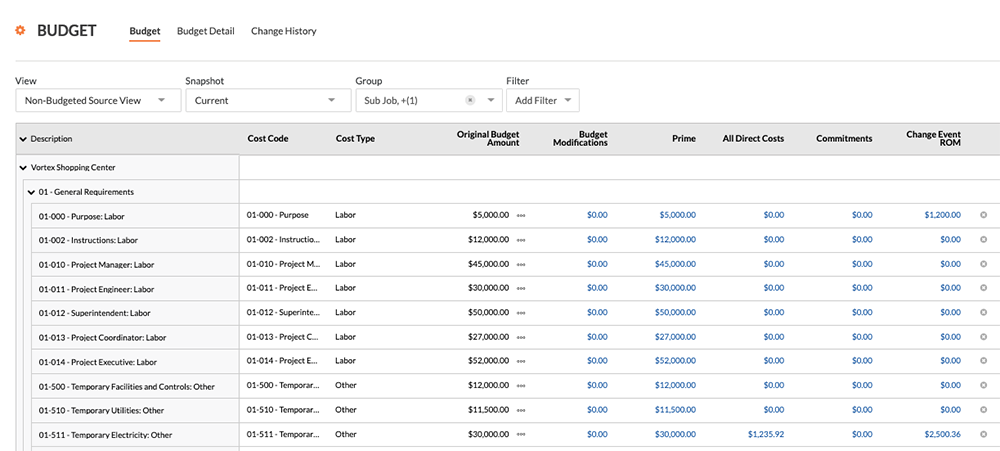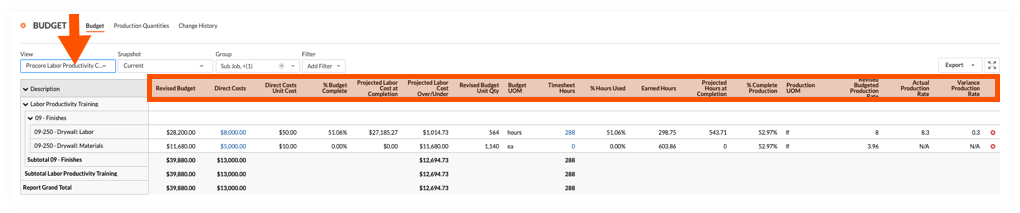What are Procore's standard budget views?
Answer
In Procore, a budget view is a visual layout for your budget data. Using Procore's budget view feature in the Company Admin tool (see Set up a New Budget View), you can create customized views of your construction project's budget. You can also use one of the default budget view templates that are available by default.
Procore Standard Budget View
Procore Standard Budget (Custom Reporting View)
Blank Budget View
(Multi-Level) Procore Standard Budget View
Procore Labor Productivity Cost View
Procore Standard Budget View
All Procore company accounts include the 'Procore Standard Budget' view, which is the default view that is available for use with the project's Budget tool. This view can also be customized as described in Set up a New Budget View.
Example
Procore Standard Budget View
The illustration below shows you the default layout for the 'Procore Standard Budget' view, as it looks when assigned to a project's Budget tool.
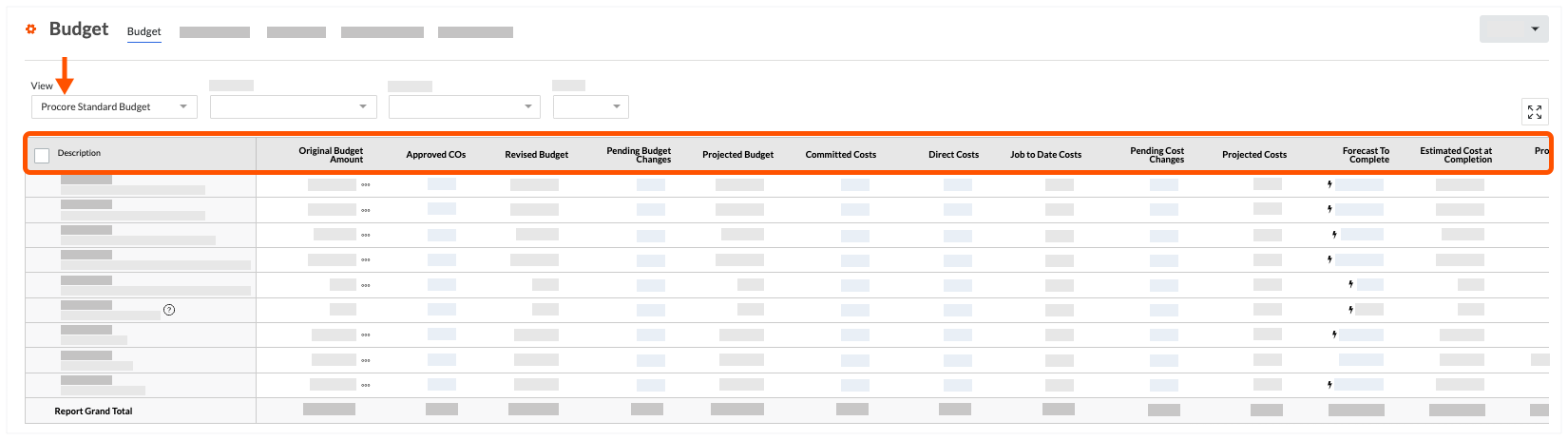
Default Columns
The following table details the default column and layout of the 'Procore Standard Budget' view.
Column Name | Column Type | Column Format | Description |
|---|---|---|---|
Sub Job | Standard | n/a | If sub jobs are enabled in Procore, this column shows the name of the sub job associated with the budget line item. |
Division | Standard | n/a | Shows the division associated with the budget line item. |
Cost Code | Standard | n/a | Shows the cost code associated with the budget line item. |
Cost Type | Standard | n/a | Shows the cost type associated with the budget line item. |
Original Budget Amount | Standard | Currency | Shows the original budget amount for the budget line item. |
Budget Modifications | Standard | Currency | Shows the amount of a budget modification for the budget line item. |
Approved COs | Source | n/a | Shows the Prime Contract Change Orders in the Approved status by default. It also provides advanced options that permit you to include/exclude change orders in other statuses and Prime Contracts. This column is also used to calculate the 'Forecast to Complete' value in the budget line item. |
Revised Budget | Calculated | Currency | Shows the total amount of any Budget Modifications + Approved COs. This column is also used to calculate the 'Forecast to Complete' value in the budget line item. |
Pending Budget | Source | Currency | Shows the all budget changes in the Pending - statuses for the budget line item. |
Committed Costs | Source | Currency | Shows the commitment costs for subcontracts in the Approved and Complete statuses, purchase orders in the Approved status, and change orders in the Approved status. It also provides advanced options that permit you to include/exclude other status options for commitments and change orders. |
Direct Costs | Source | Currency | Shows direct costs in the Pending, Revise and Resubmit, and Approved status. |
Job to Date Costs | Calculated | Currency | Shows Direct Costs + Subcontractor Invoices. |
Pending Cost Changes | Source | Currency | Shows subcontracts in the Out for Signature status, purchase order contracts in the Processing, Submitted, Partially Received, and Received Status, and change orders in the Pending - statuses. |
Projected Costs | Calculated | Currency | Shows Committed Costs + Direct Costs + Pending Cost Changes.This column is also used to calculate the 'Forecast to Complete' value in the budget line item. |
Forecast to Complete | Standard | Currency | Shows an automatic calculation of the Projected Budget - Project Costs. |
Estimated Cost at Completion | Calculated | Currency | Calculates the Projected Costs + Forecast to Complete. |
Projected Over/Under | Calculated | Currency | Calculates the Projected Budget - Estimated Cost at Completion. |
1 The Budget Changes column requires users to migrate their data to the new Budget Changes feature. See Migrating to Budget Changes from Budget Modifications.
2 This column reflects contract values from Procore's Commitments tool. However, the commitment must be set to a specific status. To learn more, see What are the default commitment statuses in Procore?