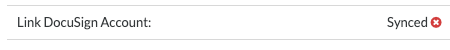How do I know if my DocuSign account is synced with Procore?
Answer
To determine if your Procore user account is synced with DocuSign:
Click your initials in the upper right-hand corner of the Procore web application's navigation bar.
Choose My Profile Settings from the drop-down menu.
This opens the My Profile Settings page.Click the Personal tab.
Scroll to the bottom of the page. Then:
If you see a Login with DocuSign button, your account is NOT yet synced. To sync it, see Link Your DocuSign Account to a Procore Project.
ORIf you see 'Synced' next to the Link DocuSign Account label, your account is synced.
Tip
If you see 'Synced' next to the Link DocuSign Account label on the Personal tab of the My Profile Settings page, your DocuSign account is synced with Procore.