Export a Snapshot List from the Project Status Snapshots Tool
Background
Once users configure the column display, select the standard or custom budget view, and apply any filters, they can use the Export menu to download a spreadsheet that lists all snapshots meeting the filtering criteria.
Things to Consider
Supported File Format:
Comma Separated Values (CSV)
Steps
Navigate to the Company level Project Status Snapshots tool.
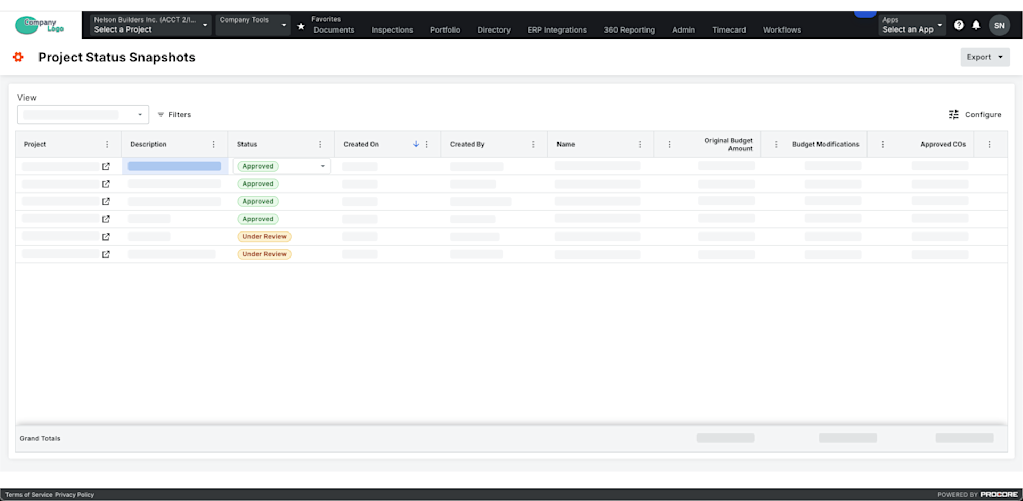
Click the Export menu and choose CSV.
This downloads a CSV file to the configured location for your web browser.
See Also
Loading related articles...