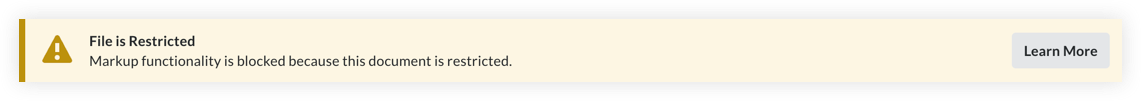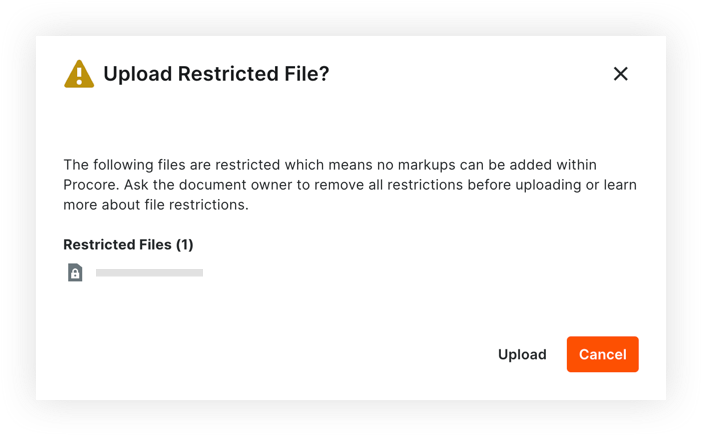ロックまたは制限された PDF ファイルは文書管理ツールでどのように処理されますか?
Regional availability
The Document Management tool is available in select countries. It is not yet available for Procore accounts in the U.S. To learn more, please reach out to your Procore point of contact.