Procore の作業分解構成図におけるフラット セグメントと段階的セグメントの違いは何ですか?
Background
When creating new custom segments for your company's Work Breakdown Structure (WBS), your company's A Procore Administrator is a user who has 'Admin' level permissions on all of the Company level Tools in Procore. Granting a user ‘Admin’ level permissions in the Company level Directory tool automatically assigns that user ‘Admin’ permissions on all Company level tools. Also called a Company Administrator. 予算コード構成は、組織が確立したパターンに従って意味のある予算コードを構築するために使用される一連のセグメントです。Procore の作業分解構成図では、会社またはプロジェクトの予算コード構成を複数のセグメントで構成できます。
Procore's WBS provides your company with two (2) default segments. One tiered segment (cost code) and one flat segment (cost type) pictured below. You can also enable a third optional segment (sub job) for use on projects. In addition, you can also add up to ten (10) custom segments in your budget code pattern. See What are segments and segment items?
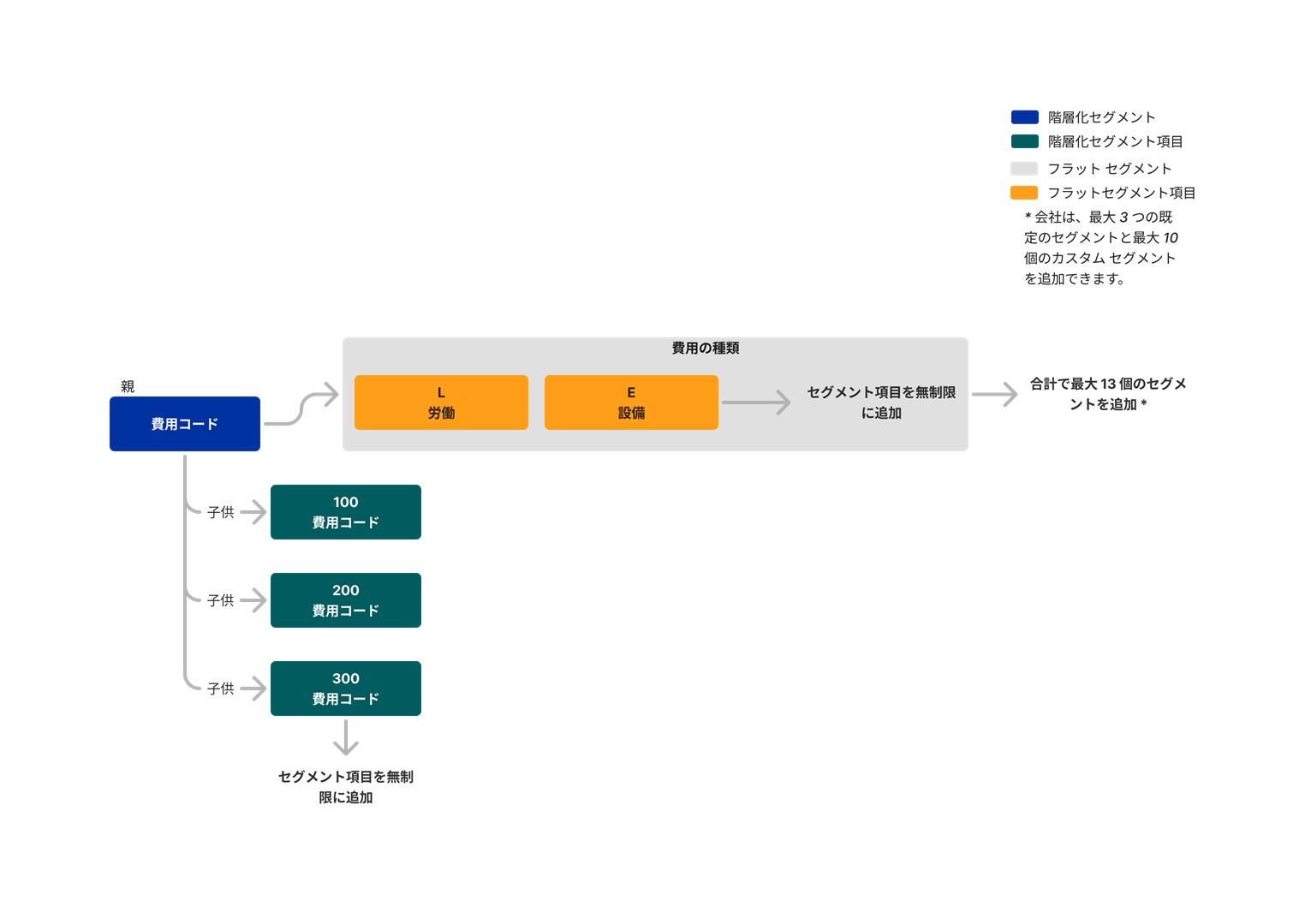
Answer
The differences between these two (2) types of segments are described below:
Flat Segment
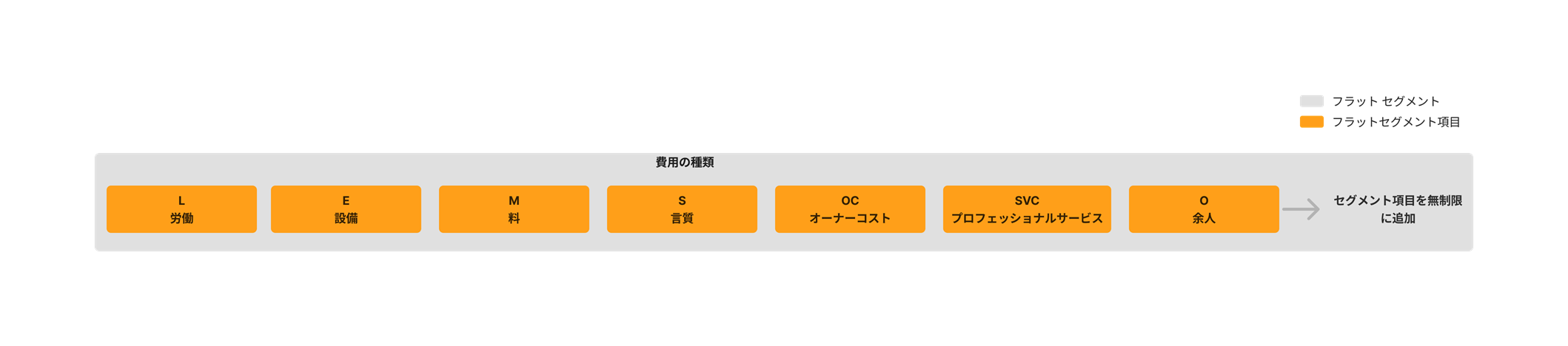
Tiered Segment
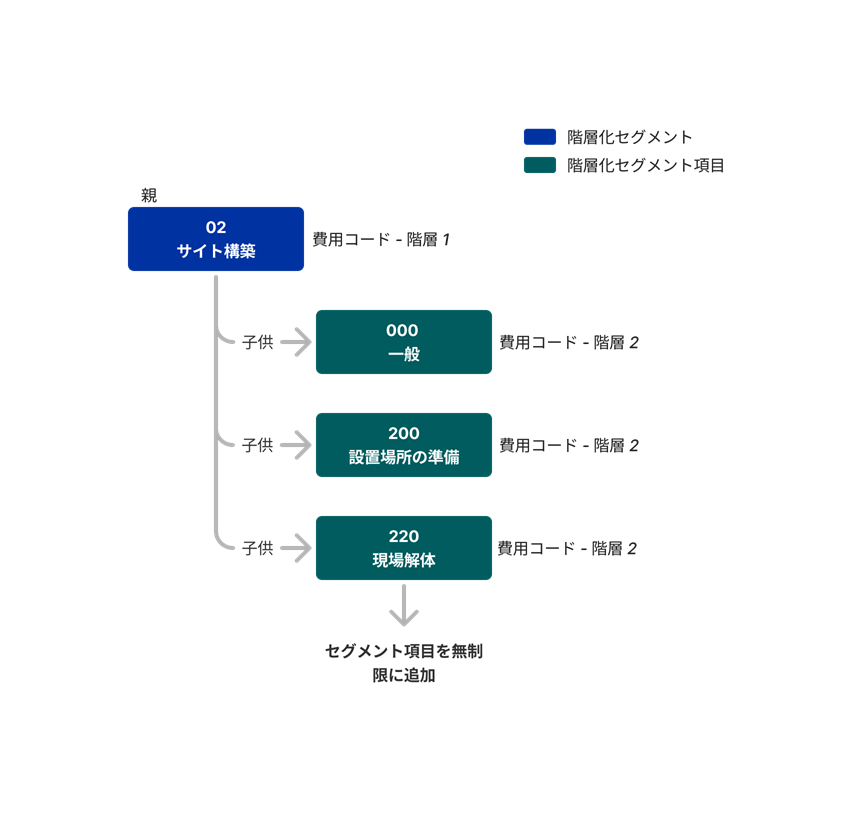
See Also
Loading related articles...