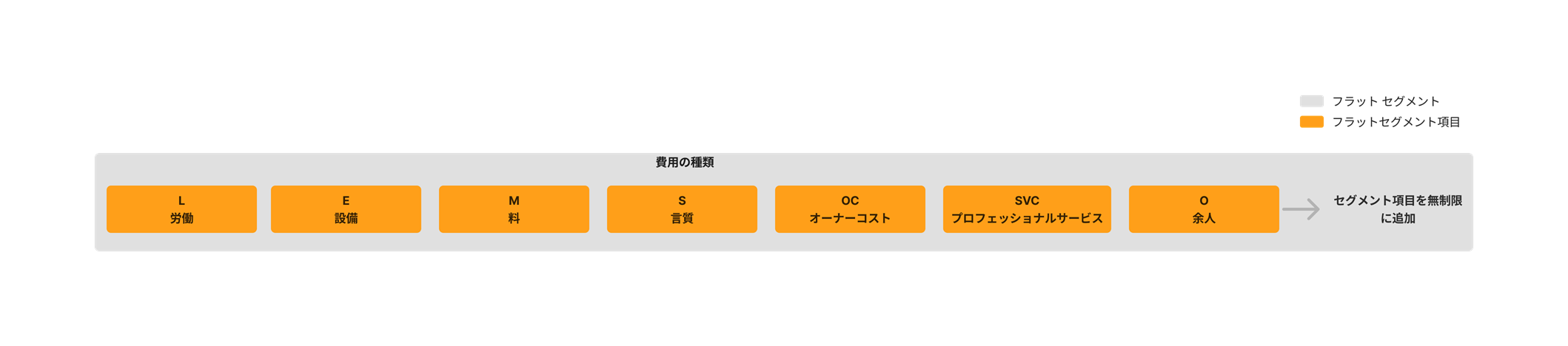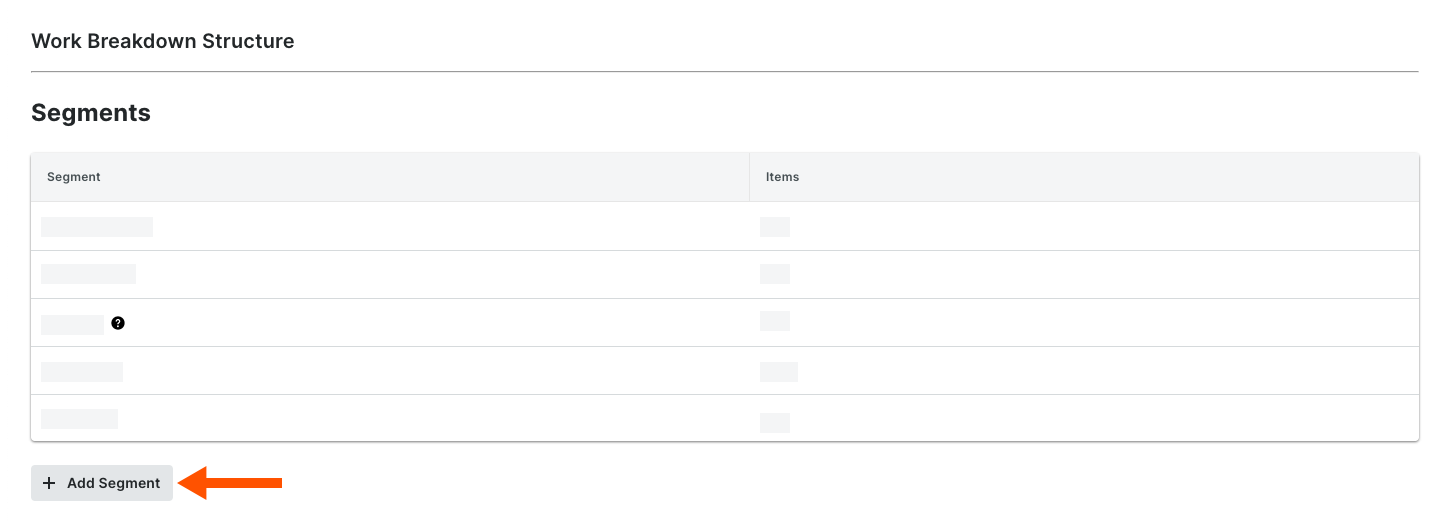Add Company Cost Types
バックグラウンド
「費用タイプ」セグメントは、Procore の In Procore, a Work Breakdown Structure (WBS) is a feature that provides users with a flexible method for organizing and reporting on financial information. With WBS, Owners, General Contractors, and Specialty Contractors can create a customized framework of unique segments and rules for tagging, tracking, and reporting with Procore's Financial Management tools. ジョブ原価計算 は、建設業界の会計慣行であり、一貫した組織システムを使用して特定のジョブ活動およびプロジェクトのコストを追跡し、コストを記録および報告するために使用されます。
Example
Procore's 'Cost Type' segment includes the following segment items. See What are Procore's default cost types? Other segment items to add to your 'Cost Type' segment might include Direct Labor (DL), Direct Materials (DM), and Overhead (OH):