Remove Segments from the Project Budget Code Structure
バックグラウンド
プロジェクトでそのセグメントを使用している予算コードがない限り、プロジェクトレベルの予算コード構成からカスタム セグメントを削除できます。
考慮すべき事項
必要なユーザー権限:
プロジェクトレベルの管理者ツールで「管理者」レベルの権限。
追加情報:
プロジェクトレベルでそのセグメントを使用している予算コードがない場合にのみ、プロジェクトレベルの予算コード構成からカスタム セグメントを削除できます。
会社レベルの予算コード構成からカスタム セグメントを削除することはできません。
会社レベルとプロジェクトレベルの予算コード構成がどのように相互作用するかについては、「 作業分解構成図で会社の予算コード構成のセグメント順序を変更するとプロジェクトはどうなりますか?」を参照してください。
制限:
For customers using the Company level ERP Integrations tool
The default segments in WBS are compatible with Procore's tool. However, some integrations do NOT yet support custom segments.For customers who have independently developed or purchased a third-party solution to integrate with Procore
To take advantage of the custom segment capabilities associated with WBS, any existing API integrations that you have independently developed or purchased to interact with Procore must be updated to support Procore's new WBS API.
前提 条件
ステップス
プロジェクトレベルの 管理者 ツールに移動します。
「プロジェクト設定」で、[ 作業分解構成図 ] リンクをクリックします。
「セグメント」テーブルで、垂直省略記号を右クリックし、[ 予算コード構成から削除] メニュー オプションを選択します。
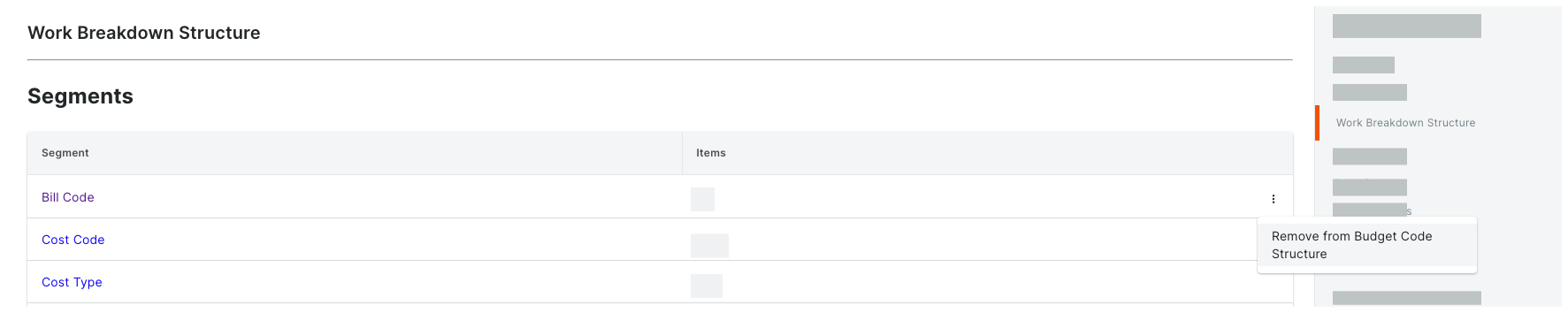
Procore は、選択した予算コードをプロジェクトの「予算コード構成」セクションから削除します。
See Also
Loading related articles...