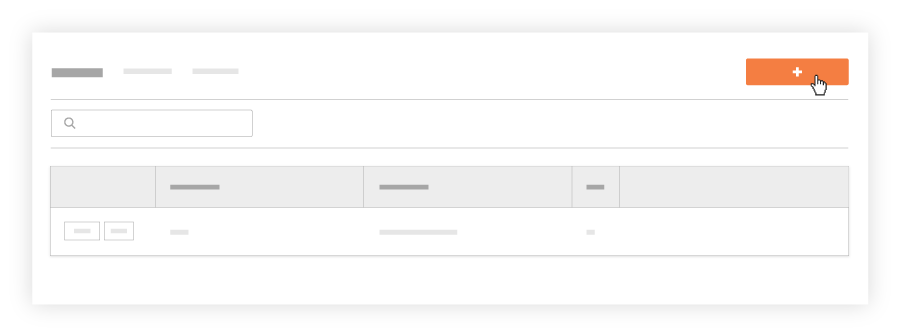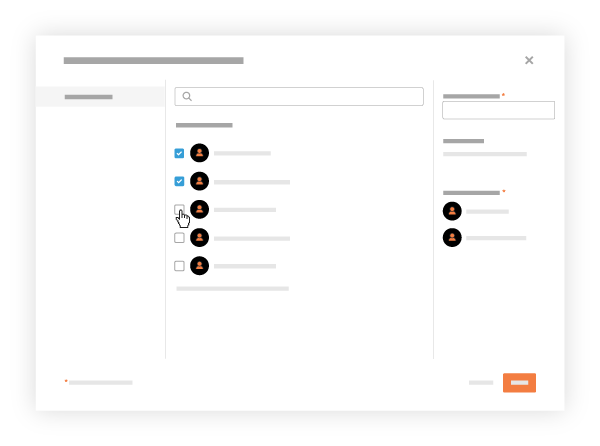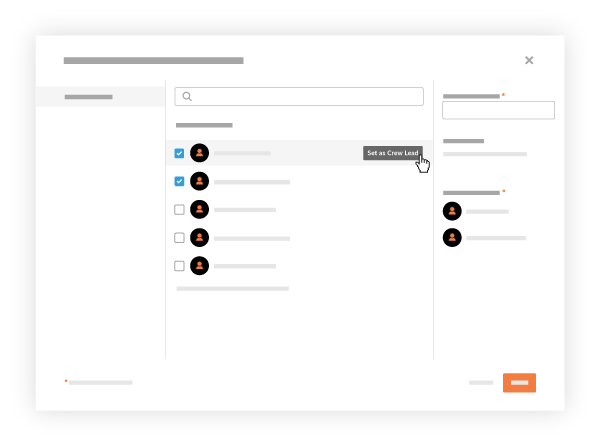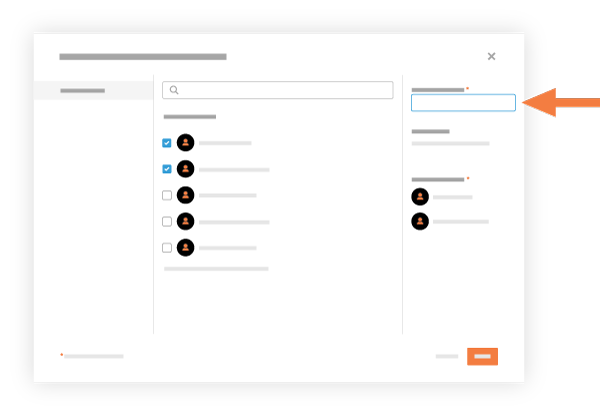Create a Crew
バックグラウンド
現場の労働者は現場チームと呼ばれるグループに管理されるため、より簡単に組織化できます。各現場チームは、1つまたは複数の作業範囲を実行する 作業員 (コンクリート作業員の現場チームなど) で構成され、現場チームの作業の責任を負う [現場責任者] または [職長] によって率いられます。
考慮すべき事項
必要なユーザー権限:
プロジェクトの現場チーム ツールに対する「標準」または「管理者」レベルの権限。
Note
To see workers added to a specific project:
'Read Only' level permissions or higher on the project's Crews tool.
OR'Standard' level permissions or higher on the project's Crews tool AND 'Read Only or 'Standard' level permissions on the project's Directory tool with the 'Create Contacts' granular permission enabled on your permission template.
To see all workers across all projects, 'Standard' level permissions or higher on the project's Crews tool, 'Read Only' or above on the Company Directory tool, and the configure setting "Can company employees be tracked on all projects?" enabled in the Company level Timesheets tool.
追加情報:
現場チームを作成するには、現場責任者として 1 人の従業員を選択し、現場チーム メンバーとして少なくとも 1 人の従業員または作業員を選択する必要があります。