Download a vCard for a User Account in the Company Directory
バックグラウンド
会社レベルまたはプロジェクトレベルのディレクトリ ツールにアクセスする権限がある場合は、電子名刺の標準化されたファイル形式であるユーザーの 仮想名刺 (vCard) をダウンロードできます。会社のディレクトリ内の任意のユーザーの vCard をダウンロードできます。
考慮すべき事項
Steps
Navigate to the Company level Directory tool.
Click the Users tab.
Click the user's avatar to download a VCF file with the user's information.
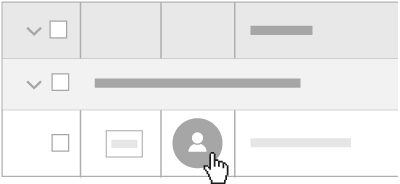
See Also
Loading related articles...