Add a Contact to your Device (iOS)
考慮すべき事項
このアクションはオフラインで実行できます。オフラインで実行されたタスクは、ネットワーク接続が再確立されると Procore と同期されます。
Steps
Navigate to your Project level Directory tool using the Procore app on an iOS mobile device.
Tap the contact you want to save to your device.
Tap Add to Contacts to save the contact to your mobile device.
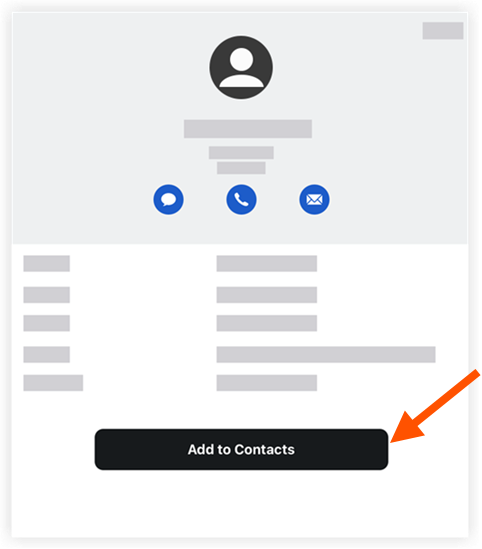
See Also
Loading related articles...