事前審査の主な連絡先を割り当てる
バックグラウンド
事前審査の主な連絡先は、事前審査フォームに関連する事項に関する主な連絡先です。主な連絡先の名前と連絡先情報は、企業に送信される事前審査フォームに記載されているため、質問があるときに誰に連絡すればよいかがわかります。
考慮すべき事項
必要なユーザー権限:
会社の事前審査ツールの「管理者」。
追加情報:
ユーザーが主要連絡先として選択されるには、会社の事前審査ツールの「標準」または「管理者」権限が必要です。
Steps
Navigate to the company's Prequalifications tool.
Click the Form tab.
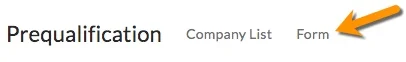
Click the Edit
 icon.
icon.
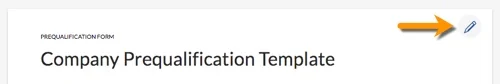
In the Primary Contact drop-down, select a user.
Note: For a user to show in the drop-down menu, they will need 'Standard' or higher permissions on the company's Prequalifications tool.Click Save.
See Also
Loading related articles...