詳細設定を構成する: 事前審査
考慮すべき事項
必要なユーザー権限:
事前審査ツールの「管理者」。
Steps
Navigate to the company's Prequalifications tool.
Click the Configure Settings
 icon.
icon.Configure the following:
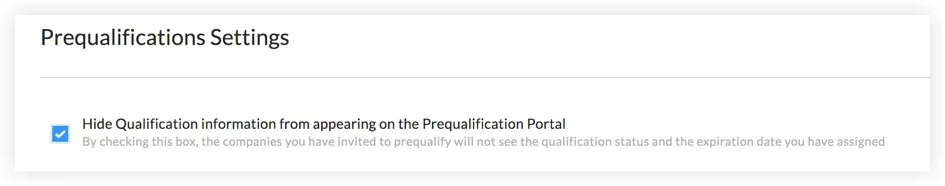
Hide Qualification information from appearing on the Prequalification Portal: Mark this checkbox to hide the Prequalification Status and Expiration Date in the Prequalification Portal tool.
Note: Prequalification Status and Expiration Date displays on the Prequalification Portal by default.
Click Update.
See Also
Loading related articles...