事前審査フォームを編集する
バックグラウンド
事前審査フォームは、プリセットセクションが付属する標準テンプレートとして開始されます。その後、セクションに表示される質問をいつでも変更できます。
考慮すべき事項
必要なユーザー権限:
会社の事前審査ツールの「管理者」。
追加情報:
貴社の事前審査フォームは1つだけです。
編集を行うと、単一の事前審査フォームの新しいバージョンが作成され、ユーザーに送信された既存のフォームが更新されます。
[編集] ページから公開することはできません。
Steps
Navigate to the company's Prequalifications tool.
Click the Form tab.
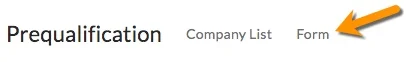
Click the Edit
 icon.
icon.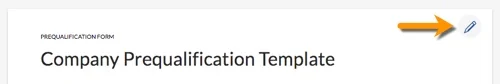
Click the title field to change the name of the prequalification form.
Navigate to each section (General Information, Safety, Insurance and Bonding, Financials) and click the caret > to expand the subsection.
Next to each question, click the toggle to blue to enable the question on your form or gray to disable the question from your form.
Mark the checkbox next to 'Required' for each question you want a user to answer.
Note: Marking a field as required means a company cannot submit their Prequalification form until those required fields are filled out. Please use this option with caution.Click Save.
See Also
Loading related articles...