事前審査フォームのプレビュー
バックグラウンド
プレビュー機能を使用すると、ユーザーは事前審査フォームの形式が送信先の会社にどのように表示されるかを確認できます。
考慮すべき事項
必須ユーザー権限: 事前審査ツールの「読み取り専用」レベル以上の権限。
Steps
Navigate to the company's Prequalifications tool.
Click the Form tab.
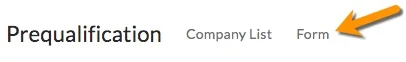
Click on or scroll to the section you want to preview.
Click Preview.
Click on each subsection or Next to locate the information you want to preview.
Click X in the banner to return to the Prequalification Form.
See Also
Loading related articles...