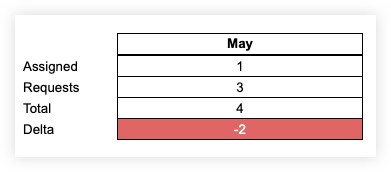合計ダッシュボードを表示
バックグラウンド
合計ダッシュボードは、現在および将来のリソース委託契約・発注を確認し、人員配置とコストを理解するのに役立ちます。チーム内のアクティブなユーザーの総数と、プロジェクトまたは職種ごとに割り当てられている、または要求されているユーザーの数を確認します。人別、工数別、時間別、または費用別に合計を表示できます。
考慮すべき事項
ステップス
合計ダッシュボードを構成する
合計ダッシュボードの読み方
用語の定義
デルタの理解
合計ダッシュボードを構成する
会社レベルの [リソース計画 ] ツールに移動します。
[ ダッシュボード ] をクリックし 、合計を選択します。
表示したい 日付 と 週 の数を選択します。手記: 1〜8週を選択すると日ごとにデータが表示され、16週を選択すると週ごとにデータが表示され、6か月以上を選択すると月ごとにデータが表示されます。
「 構成」をクリックします。
次の方法で合計を表示することを選択します。
職種。一覧表示された職種は、設定内の職種の階層と同じ順序で表示されます。「 リソース計画の職種を構成する」を参照してください。
プロジェクト。
随意: [ジョブ番号を表示する] チェックボックスをオンにします。
随意: [カテゴリを表示] チェックボックスをオンにします。
オプション: チェックボックスを [サブカテゴリを表示] に>します。
「 名前、 プロジェクト番号、 最も早い開始日、または 最も早い終了日でプロジェクトを並べ替える」ことを選択します。
「合計セルユニット数」の表示方法を選択します。
人々。表示しているグループ内のアクティブな割り当て可能なすべての個人の数。
Tip
When viewing Total Cell Units by people, you can see a 'delta'. The delta is the difference between the number of people requested and assigned, and the total number of active assignable resources. This tells you whether you have enough manpower to meet current and forecasted needs, or if you may need more resources to meet demand.
人日。すべての割り当てとリクエストの合計時間をシフトごとの有給時間で割ったもの。
時間。すべてのリソース割り当て時間と要求時間の合計。
コスト。すべてのリソース割り当てと要求の時給に基づく合計コスト。
[ 適用] をクリックします。
合計ダッシュボードの読み方
用語の定義
人
アクティブなリソース: 選択したグループおよびユーザーフィルターで使用可能な割り当て可能なリソースの合計数。
割り当て済み: 指定された期間内に行われた一意のユーザーに対する一意の割り当ての数。指定した期間内に 1 人のユーザーが 2 つの一意の割り当てを持っている場合、1 人としてカウントされます。
休暇: 指定された期間内に行われた一意の休暇申請の数。(最大8週間の視聴のみ利用可能)
Requested: 指定された期間内に行われた一意のリクエストの数。
合計: 指定した期間内の一意のリクエストと割り当ての合計。休暇は括弧内に表示されます。
デルタ: 指定された期間内のアクティブなリソースと合計の差。
マンデイズ
アクティブなリソース: 選択した [グループ] フィルターと [ユーザー] フィルターで使用可能な割り当て可能なリソースの合計数。
割り当て られた: 指定された期間内のシフト数あたりの一意の割り当て数に合計時間を掛け、シフト数ごとの有給時間で割った数。手記: 既定の有給時間数は 8 で、原価計算設定で調整できます。「 リソース計画の原価計算の構成」を参照してください。
休暇: 指定された期間内に作成された一意の休暇記録の数に合計時間を掛け、シフト番号ごとの有給時間で除算したもの。手記: これは、8週間のビューまでのみ利用できます。
要求: 一意のリクエストの数に合計時間を掛け、指定した期間内のシフト数ごとの有給時間で割った値。
トータル: 指定した期間内の一意の要求と割り当ての合計。休暇は括弧内に表示されます。
時間
注: 時間の計算は異なる場合があります。割り当て時間がシフト数あたりの有給時間 より多く 、割り当てで超過勤務が選択されていない場合。
アクティブなリソース: 選択した [グループ] フィルターと [ユーザー] フィルターで使用可能な割り当て可能なリソースの合計数。
割り当て られた: 指定した期間内に行われた割り当ての稼働時間数。
休暇: 指定した期間内の休暇記録の労働時間数。手記: これは、8週間のビューまでのみ利用できます。
要求: 指定した期間内の要求の作業時間数。
トータル: 指定した期間内の要求と割り当ての合計時間。休暇は括弧内に表示されます。
デルタの理解
[Total Cell Units by people] を表示すると、差分が表示されます。デルタは、要求および割り当てられた人の数と、アクティブな割り当て可能なリソースの合計数の差です。これにより、現在のニーズと予測されるニーズを満たすのに十分な人員があるかどうか、または需要を満たすためにより多くのリソースが必要になる可能性があるかどうかがわかります。
Example
In this simple Totals Dashboard example, there are the following number assignments, requests, and of people that can be assigned:
Active Assignable Resources: Two people marked as 'Assignable'.
Assignments: One of the two people is assigned for the entire month, represented in orange.
Requests: There are three separate requests in a month, represented with blue, purple, and yellow.
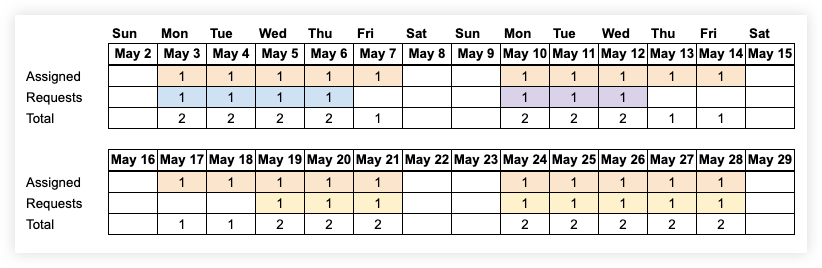
When you select to view data from 1-8 weeks, you will see the daily delta. For days when there is one person requested and one person assigned, the delta is 0. One of the people is assigned, and the other person could fulfill the request, leaving 0 people available that day. For days when there there is one person assigned and no requests, there is a delta of 1, meaning there is 1 person available that day.
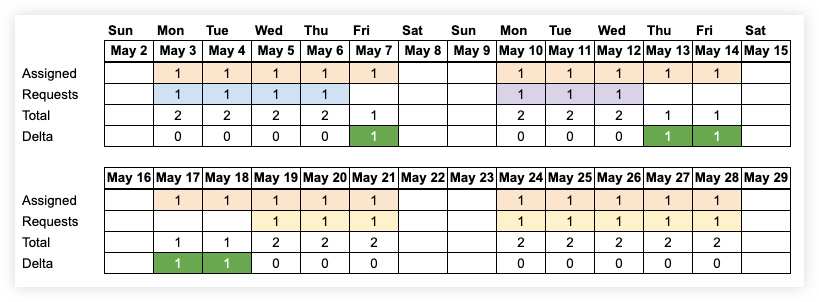
When you select to view data for 13 weeks, you will see the weekly delta. For all weeks, there was one person assigned, and one person requested that the other person could fulfill. This makes the delta 0 for the week.
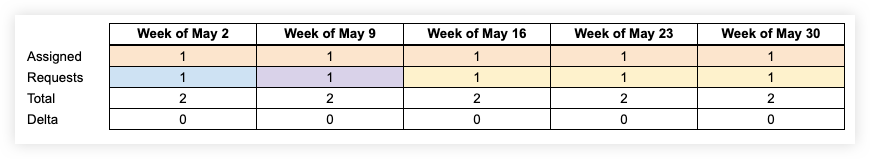
When you select to view data for 6 months or more, you will see the monthly delta. In this case, there is one person assigned, and three separate requests for people. Because there are four people requested or assigned for the month and there are only two assignable people, the delta is -2 for the month. As you can see with the daily and weekly deltas, having a negative delta in the month view does not necessarily mean that there are not enough resources. It depends on the dates of the requests and assignments, and the skill set of your workforce.