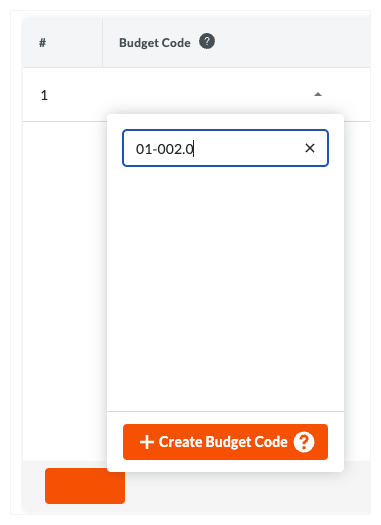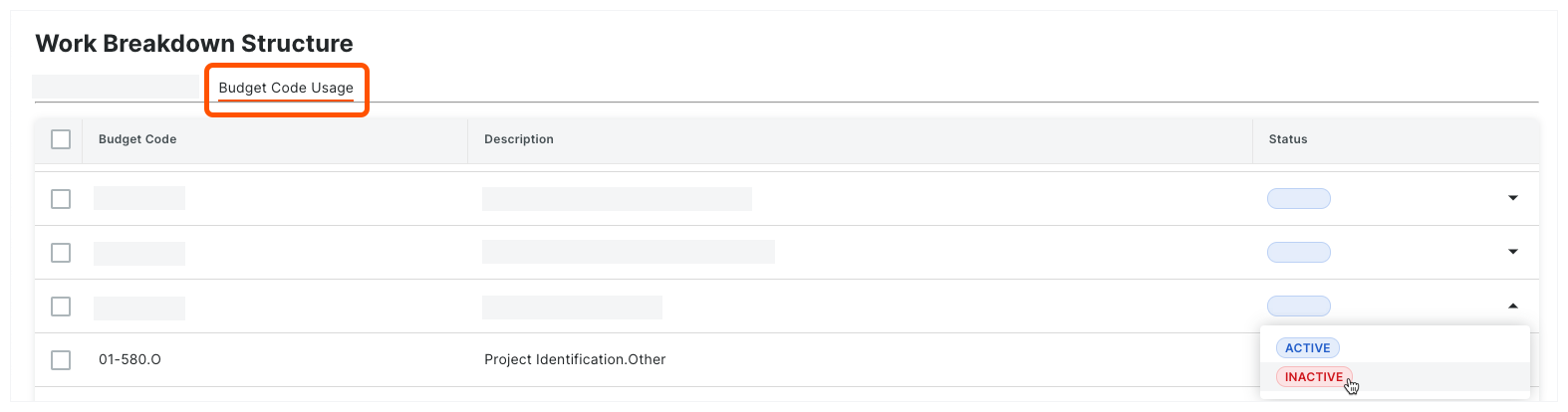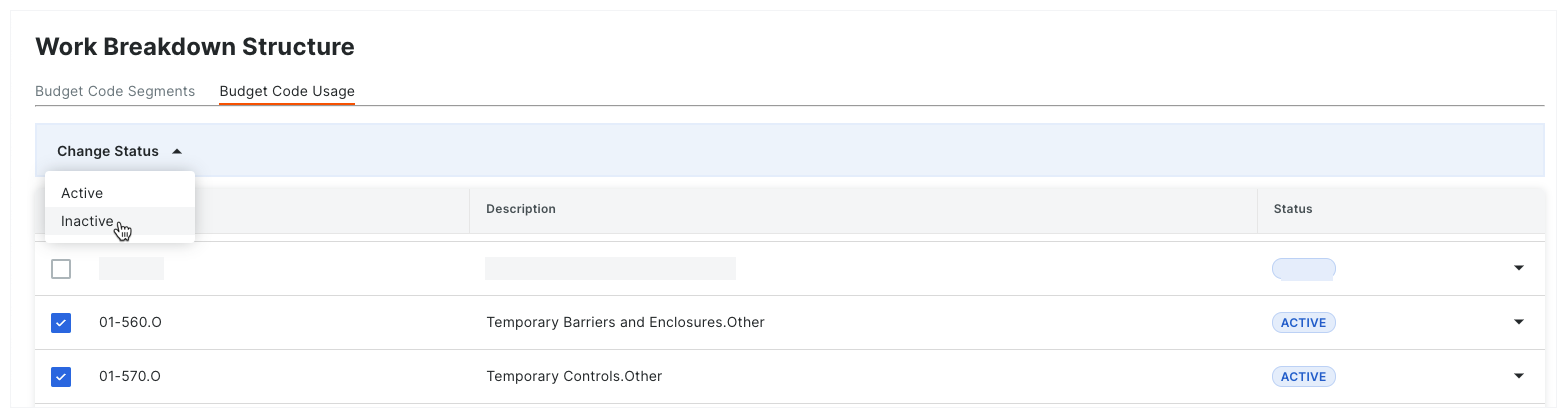Deactivate Budget Codes on a Project
Background
If your team has created budget codes on a project and you no longer want your project team to assign those codes to line items in Procore's Project Financials tools, you can use the steps below to deactivate selected budget codes from your project. This action deactivates the code on the project and removes it from the drop-down list in the 'Budget Code' column in all of Procore's Project Financial tools.
Example
As shown in the illustrations below, an 'Active' budget code is available in the drop-down list as a selection in the 'Budget Code' column in all of Procore's Project Financials tools. An 'Inactive' budget code is not available for use.
Active Budget Codes
Appear as options in the 'Budget Code' drop-down list.
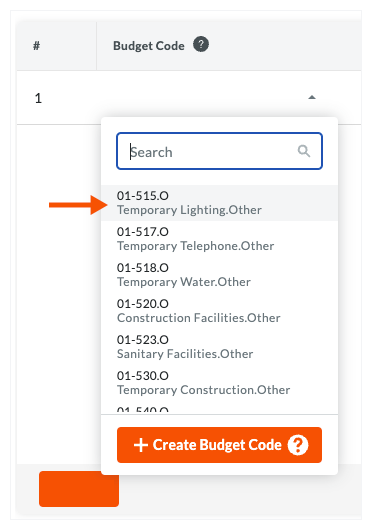
Inactive Budget Codes
Do NOT Appear as options in the 'Budget Code' drop-down list.