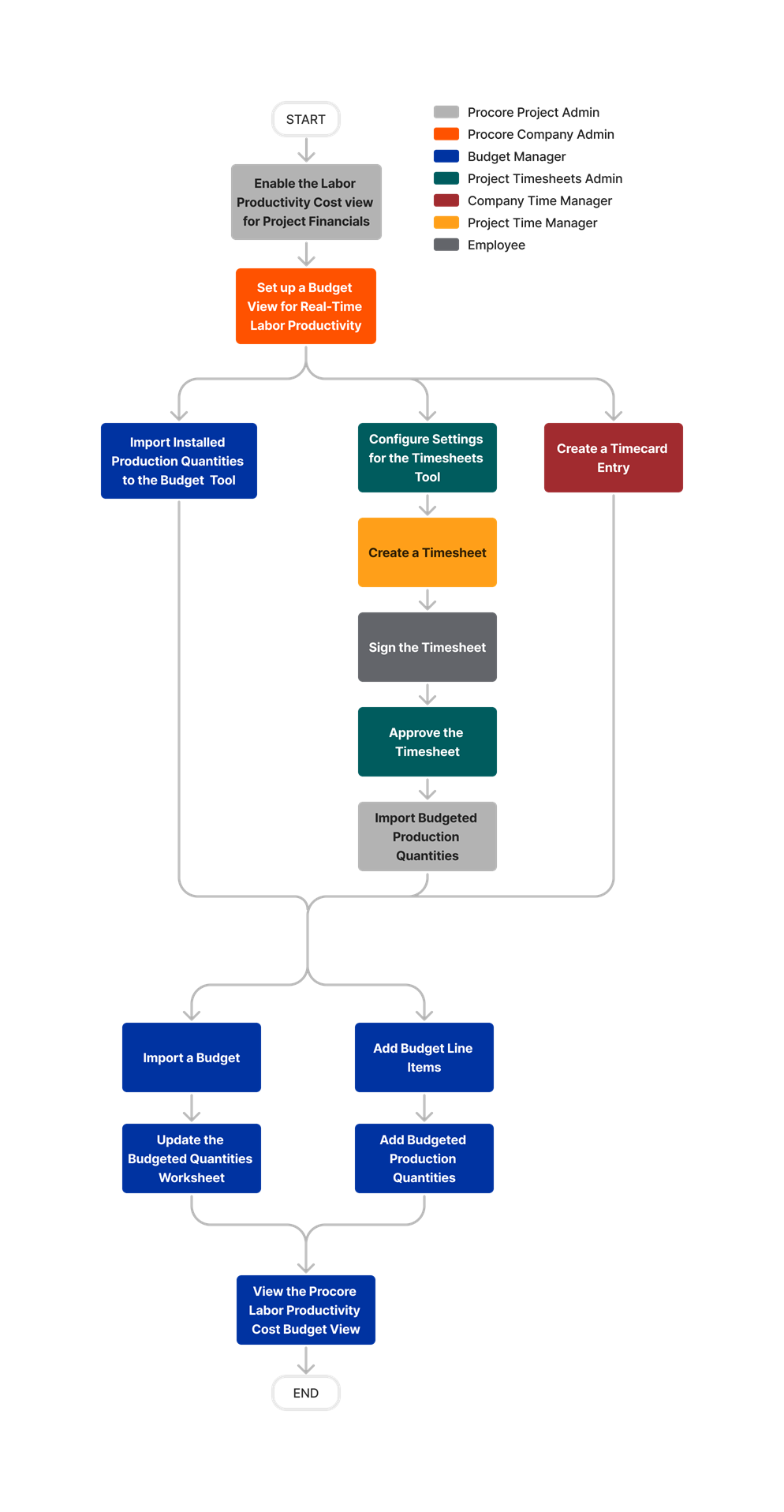Set up a Budget in a New Procore Project
Background
After creating a new Procore project and verifying the cost code setup is as you want, you'll want to set up your project's budget. There are two ways to add data to the project's Budget tool. You can import your budget line items or you can manually add the line items. Next, you should review your budget—making sure every line item is assigned to an appropriate project cost code. When you are certain all the line items in your budget are accurate, you then lock the budget to preserve the original values. A locked budget ensures that all change orders and budget changes are properly tracked throughout the project lifecycle.
Workflow
Warning
Do NOT change the text headings on these pages. They are being used as anchors for content reuse on "Workflow" tool tabs and in specific articles, so changing a heading will cause a reuse to break.
Budget
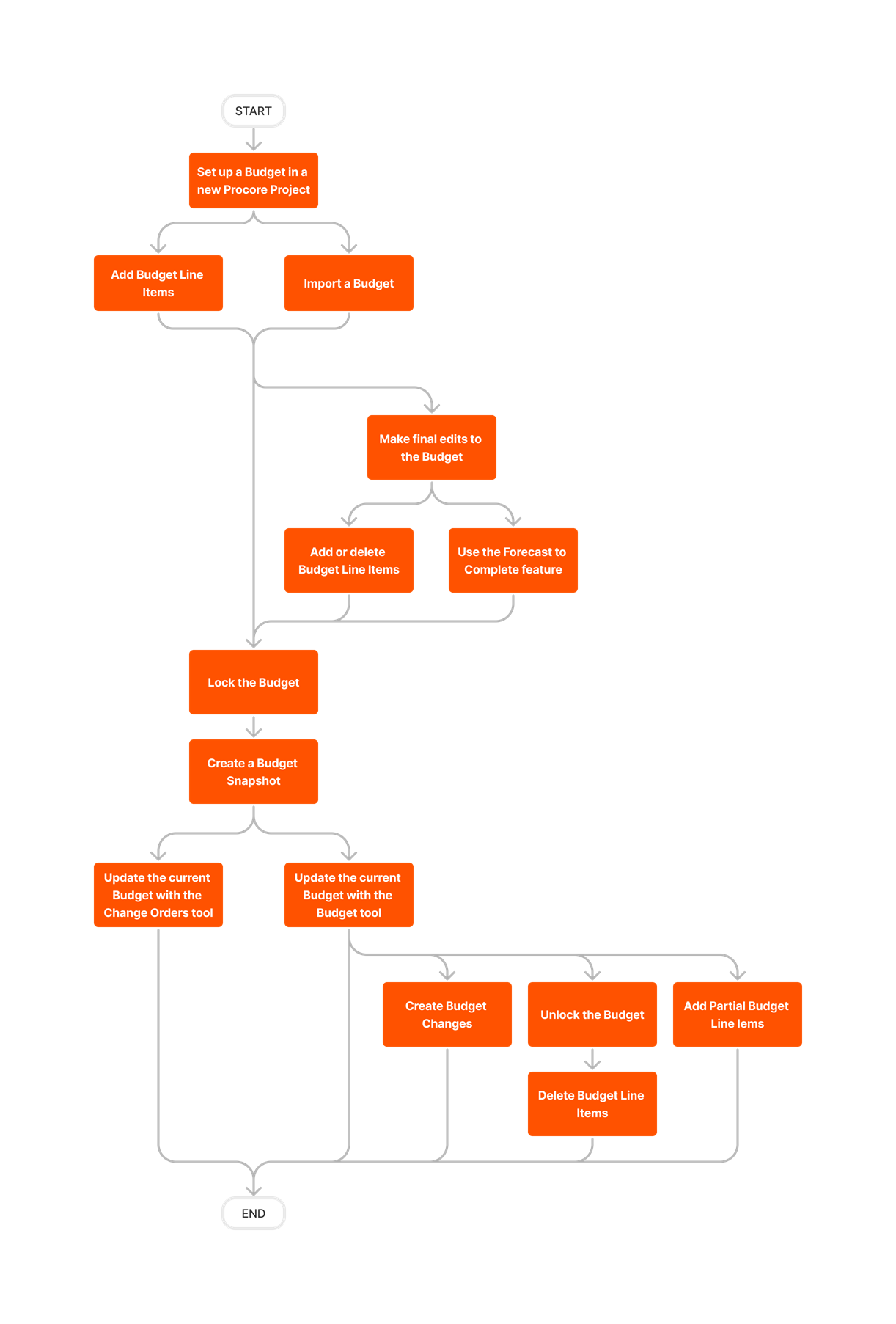
Add a Budget View for Real-Time Labor Costing
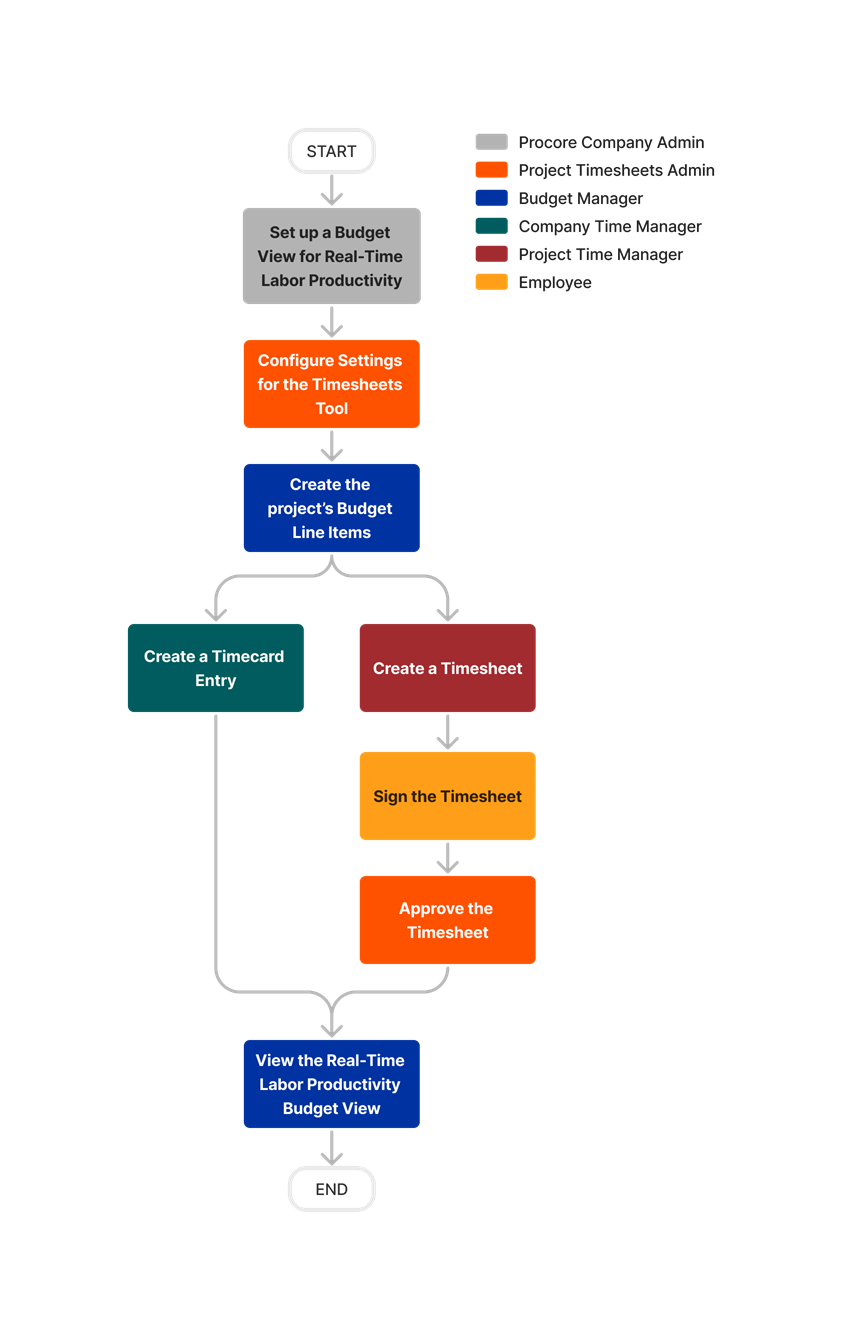
Set Up the 'Procore Labor Productivity Cost' Budget View