View Budget Change Detail for a Budget Line Item
Background
While viewing a budget, you can view the budget change details in a pop-up window for a line item on your budget.
Things to Consider
Required User Permissions:
To view a budget change, 'Read Only' level permissions or higher on the project's Budget tool.
Additional Information:
Procore recommends that your company (or each project team) develop a policy for managing budget changes in your environment.
Budget changes are supported by the Company level Workflows tool.
Limitations:
Budget changes do NOT automatically populate in a
An GC/Client Invoice is an application for payment, typically submitted by a Specialty Contractor to a General Contractor/Client to provide an itemized record of the amount due for work performed. In Procore, an GC/Client invoice is equivalent to an accounts receivable invoice.
, orA Funding Invoice is an application for payment, typically submitted by a Contractor to the Funding Source to provide an itemized record of the amount due for work performed. In Procore, a Funding invoice is equivalent to an accounts receivable invoice.
.An Owner Invoice is an application for payment, typically submitted by a General Contractor (GC) or Construction Manager (CM) to an Owner to provide an itemized record of the amount due for work performed. In Procore, an owner invoice is equivalent to an accounts receivable invoice.
Prerequisites
Steps
Navigate to the project's Budget tool.
Click the Budget tab.
Locate the budget line item with a budget change.
Click the value in the Budget ROM cell to open a pop-up window that summarizes the budget change details for the selected line item.
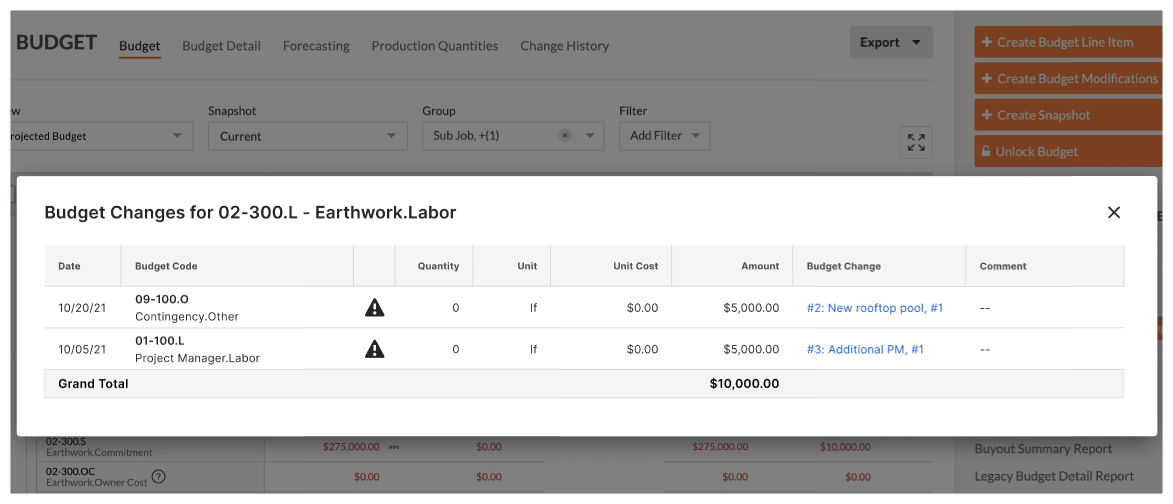
See Also
Loading related articles...