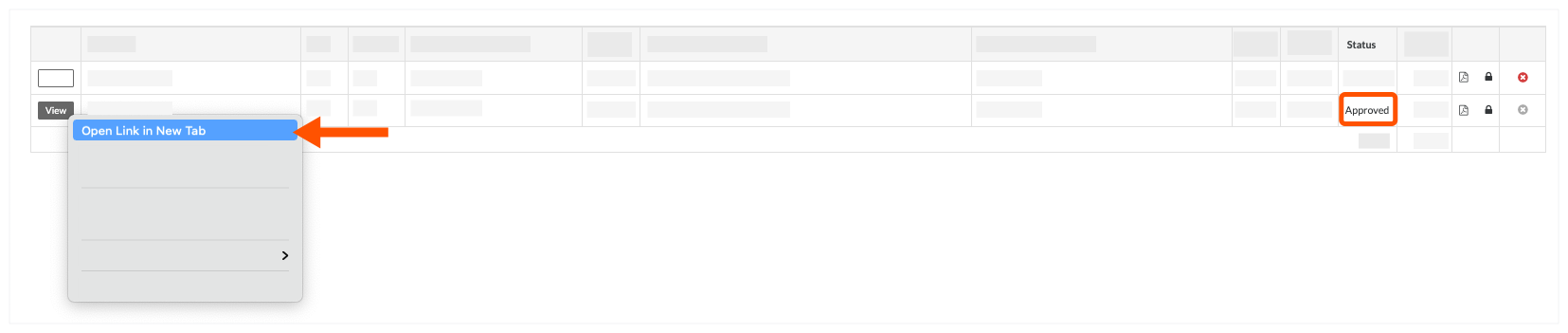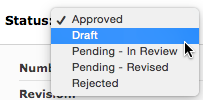Determine the Order in Which Change Orders were Approved
Background
If you need to delete a change order after it is placed in the 'Approved' status, you must remove the 'Approved' status from all 'Approved' change orders that have been approved since that particular change order. To do this, find the most recently approved change order. Then, update each change order's status to 'Draft' working backward until you locate the change order that you want to edit.
Example
If you approved change orders in this order: 001, 002, 003
You must remove the 'Approved' status from change orders in reverse order: 003, 002, 001.