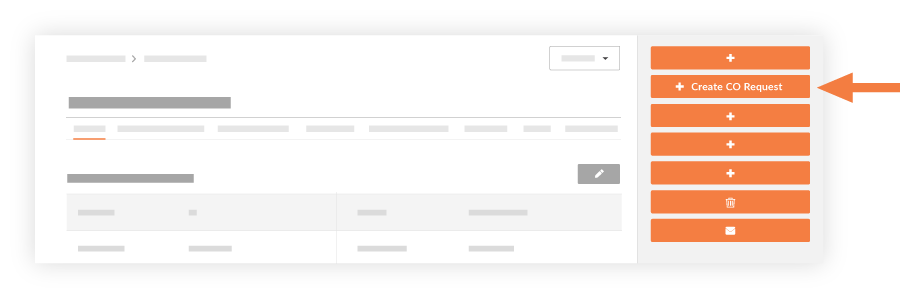Create a Change Order Request for a Commitment
Background
If your project is using the three (3) tier change order setting, a change order request gives contractors the ability to package one (1) or more potential change orders into a formal request that you can send out for approval. When creating a change order request, it is a common practice to group commitment potential change orders that share the same scope of work into a change order request. This helps to organize your change orders into logical groups, which can streamline the review and approval process.
Important
In Procore, change order requests are only created when your project's Commitments tool is using the three (3) tier change order setting. The 1- and 2- tier change order settings do NOT use the change order request step. See What are the different change order tier settings in Project Financials?