Edit a Daily Log Entry
Things to Consider
Required User Permissions:
To edit any entry on a day that has not been marked as complete:
'Admin' on the Daily Log tool.
To edit your own entry on a day that has not been marked as complete:
'Standard' on the Daily Log with the 'Standard Users Can Edit and Delete Own Entries' granular permission enabled on your permission template.
To edit your own entry that has not been approved:
'Read Only' or 'Standard' on the Daily Log tool with the 'Collaborator Entry Only' granular permission enabled on your permission template.
Additional Information:
Entries cannot be edited on a day that has been marked as complete. If an entry needs to be edited, an 'Admin' user can Re-Open a Daily Log.
To sync Equipment Timesheets with Daily Log entries, the following must be true:
The configurable fieldset for Daily Log Equipment Entries must match the Equipment fieldset for Timesheets.
The Daily Log must be open and not marked as 'Complete'.
Users must have permissions to create a timecard entry.
Users must have permissions to create an Equipment Daily Log Entry.
Steps
Navigate to your project's Daily Log tool.
Navigate to the date you want to edit a daily log item for.
Scroll to the section you want to edit.
Click into an editable field.
Note: An editable field will turn blue when you hover over it.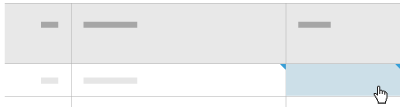
Edit the field as needed.
Click outside of the field to save the changes.
See Also
Loading related articles...