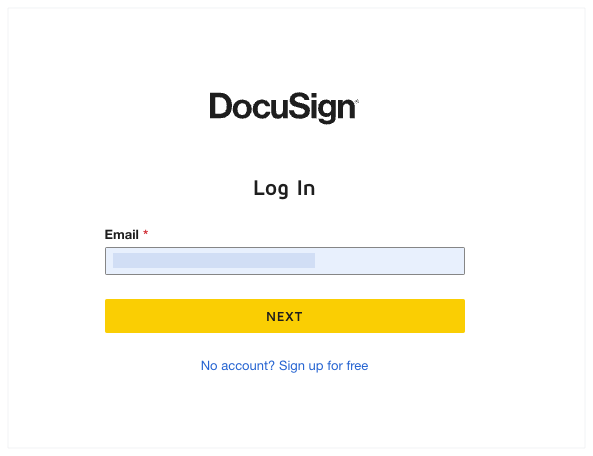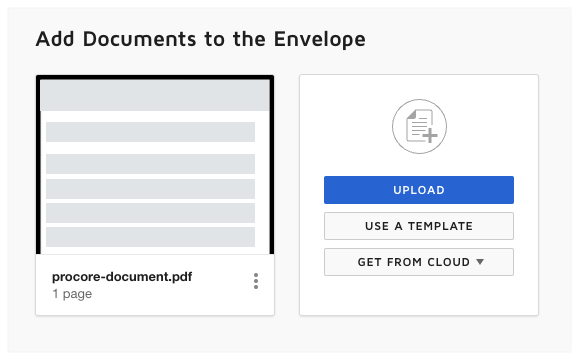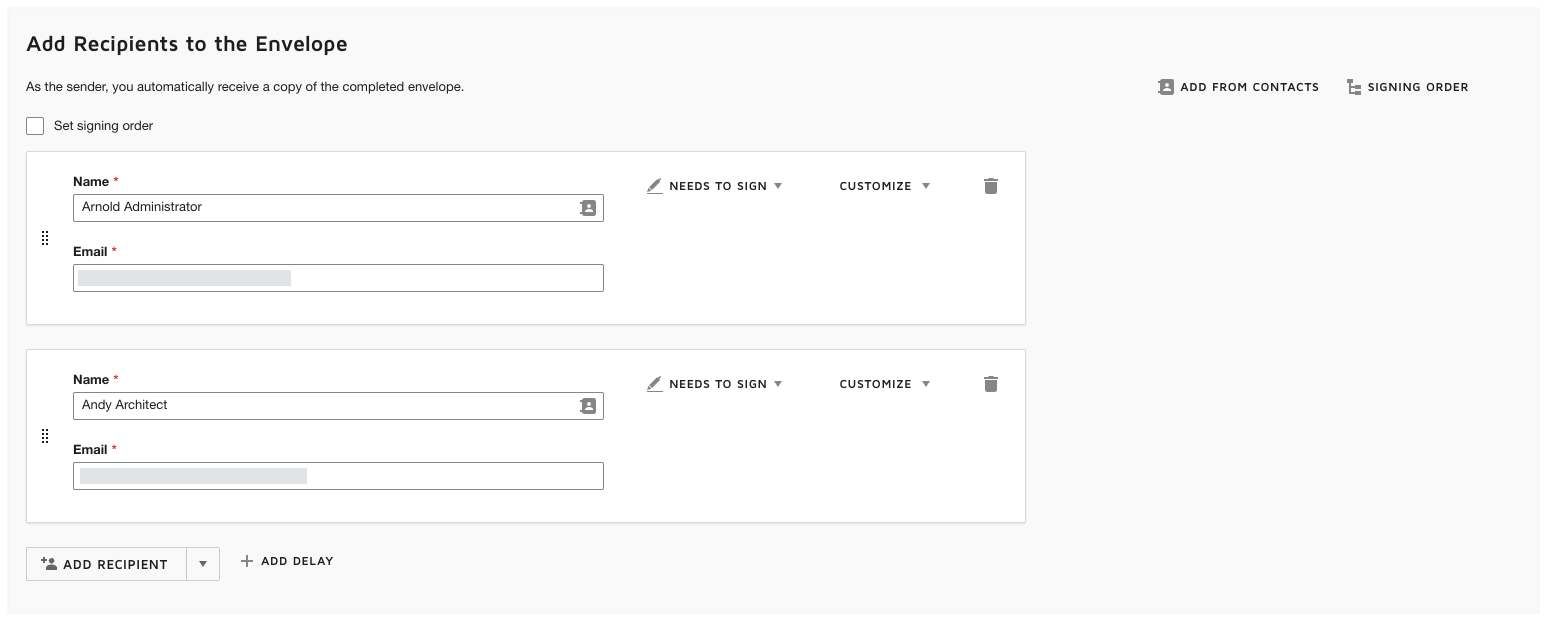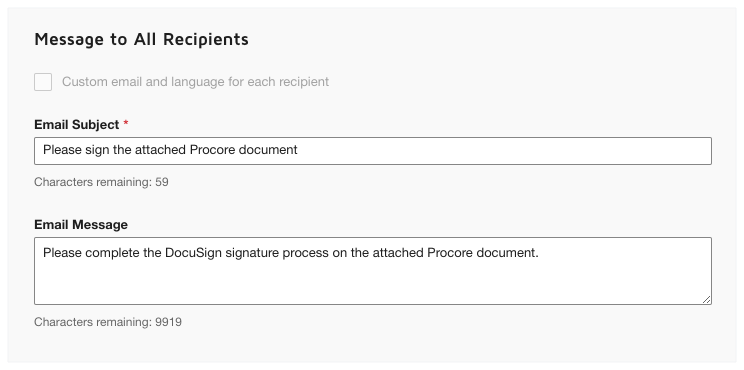Sign a Document with DocuSign® in the Project Level Documents Tool
Background
If you have a DocuSign©account, you can send a document stored in the Project level Documents tool to DocuSign© to collect signatures on it. This lets you request signatures from any individual with an email address. That person can then receive, review, and return their signatures online--at any time from any Internet-enabled device.
If you are the recipient of a signature request, you do not need a DocuSign® account. However, if you do have a DocuSign® account and the email address matches the email you use in Procore, a copy of any documents you sign will be saved in your DocuSign® account. See Do I need a DocuSign© account?
Things to Consider
Required User Permissions:
'Admin' level permissions on the project's Documents tool.
Additional Information:
Once you log into your DocuSign® account from Procore, you will NOT need to sign in again until the login token expires. Once expired, the 'Re-Authentication Required' banner appears in Procore. To learn more, see What do the different DocuSign® banners in Procore mean?
Only PDFs can be signed with DocuSign.
Prerequisites
Enable the DocuSign® Integration on Your Company's Procore Account
To request signatures with Procore + DocuSign®: You must have an active DocuSign® account. Recipients do NOT need an account to sign a document. See Do I need a DocuSign© account and How do I get a DocuSign® account?
Steps
Navigate to the project's Documents tool.
Locate the PDF document that you want to work with.
Note
The Procore + DocuSign® only supports signature collection for Portable Document Format (PDF) files.
Choose one of these options:
Right-click the PDF document and choose Sign with DocuSign.
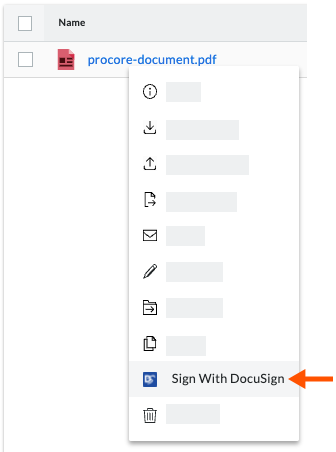
ORMark the check box that corresponds with the document. Then, click the vertical ellipsis
 icon and choose Sign with DocuSign.
icon and choose Sign with DocuSign.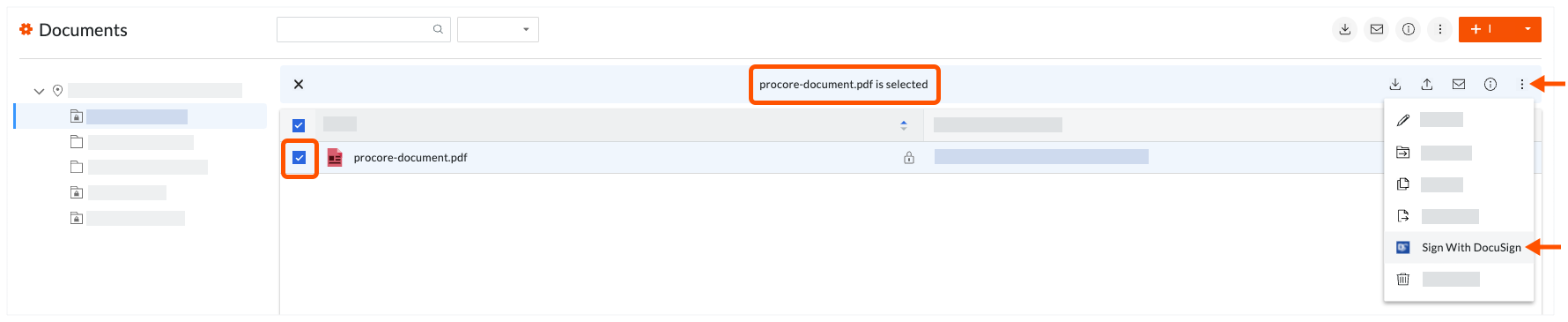
This launches DocuSign©.
Log in to DocuSign®
If you are NOT logged into your DocuSign®account when you launch the DocuSign® application from Procore:
Notes
To learn how to gain access to DocuSign® from a Procore tool, see one of the tasks in Which Procore project tools support the DocuSign® integration?
To log into DocuSign® from Procore, you need valid login credentials (an email address and a password) for a DocuSign® account. To learn more, see Do I need a DocuSign© account? and How do I get a DocuSign® account?