View Drawings (iOS)
Beta - Multi Column Layout for iPad
A new two and three-column layout is now available for iPads, making it easier to navigate different tools. The two-column layout works with all tools, while the three-column layout is for Documents, Drawings, Forms, and Specifications. Company Administrators can enable the Multi-Column Tablet Experience (iOS) beta in Procore Explore.
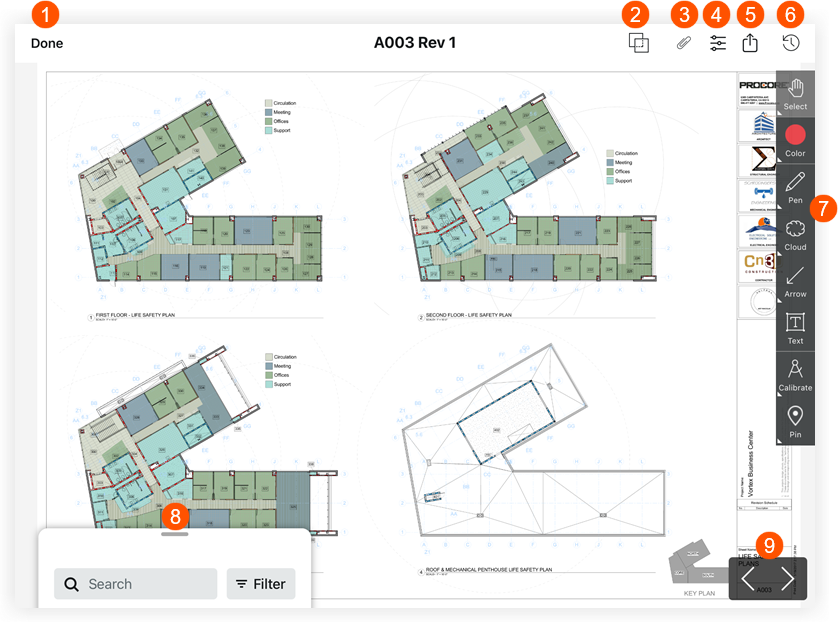
 Tap Done if you want to return to the drawing log.
Tap Done if you want to return to the drawing log. Tap Drawing Comparison to view the differences between two drawing revisions. See
Tap Drawing Comparison to view the differences between two drawing revisions. See  Tap Attachments to view any attachments that have been added as attachments or markups to the drawing.
Tap Attachments to view any attachments that have been added as attachments or markups to the drawing. Tap Filters to toggle between Published and Personal layers or markups. See
Tap Filters to toggle between Published and Personal layers or markups. See  Tap Share to access the following options:
Tap Share to access the following options: Tap Recent to view a list of recently viewed drawings.
Tap Recent to view a list of recently viewed drawings. Tap a tool on the Markup Toolbar to markup your drawings. See
Tap a tool on the Markup Toolbar to markup your drawings. See  Tap the search bar to search for text that appears on drawings.
Tap the search bar to search for text that appears on drawings. Tap the left or right arrows to switch to different drawings.
Tap the left or right arrows to switch to different drawings.