Delete a Shipment
In Beta
This feature is currently in beta for select Procore customers.
This feature is currently in beta for select Procore customers.
You cannot delete a shipment that is associated to a receipt. See Delete a Receipt.
Navigate to the project's Materials tool.
Click the Control tab.
Click the Shipment sub tab.
Click the shipment number.
Click the hamburger ![]() icon for the shipment and select Decommission.
icon for the shipment and select Decommission.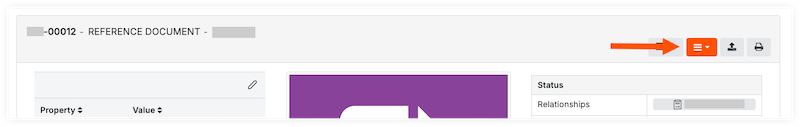
Click Yes to delete the shipment.
Loading related articles...