Distribute a Meeting Agenda
Things to Consider
Required User Permissions:
You need one of the following:
'Admin' level permissions on the project's Meetings tool.
'Read Only' level permissions or higher on the project's Meetings tool with the 'Distribute Meeting' granular permission enabled on your permissions template.
Prerequisites
Before you can distribute a meeting agenda using the steps below, you will need to:
Steps
Distribute a Meeting Agenda
Redistribute a Meeting Agenda
Distribute a Meeting Agenda
Navigate to the project's Meeting tool.
Click the arrow next to a meeting to expand the series.
Click the meeting's title.
Click the vertical ellipsis icon.
Click Distribute Agenda.
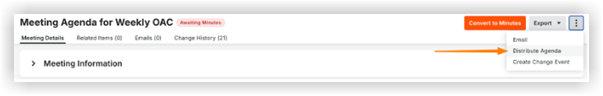
All attendees listed on that meeting receive an email with the meeting's agenda.
Redistribute a Meeting Agenda
If you've made edits to your meeting, you can redistribute the agenda to the meeting's attendees by clicking Redistribute Agenda. This will resend the agenda to the attendees of the meeting.
Navigate to the project's Meeting tool.
Click the arrow next to a meeting to expand the series.
Click the meeting's title.
Click the vertical ellipsis icon.
Click Redistribute Agenda.
Note: You will only see this button if you have previously distributed the meeting.
Next Steps
See Also
Loading related articles...