Edit a Coordination Issue in the Model Viewer
Things to Consider
Steps
Navigate to the project's Models tool on app.procore.com.
Click the model you want to view.
Click the Issues
 icon to open the Coordination Issues side panel.
icon to open the Coordination Issues side panel.Click the info
 icon for the coordination issue you want to edit.
icon for the coordination issue you want to edit.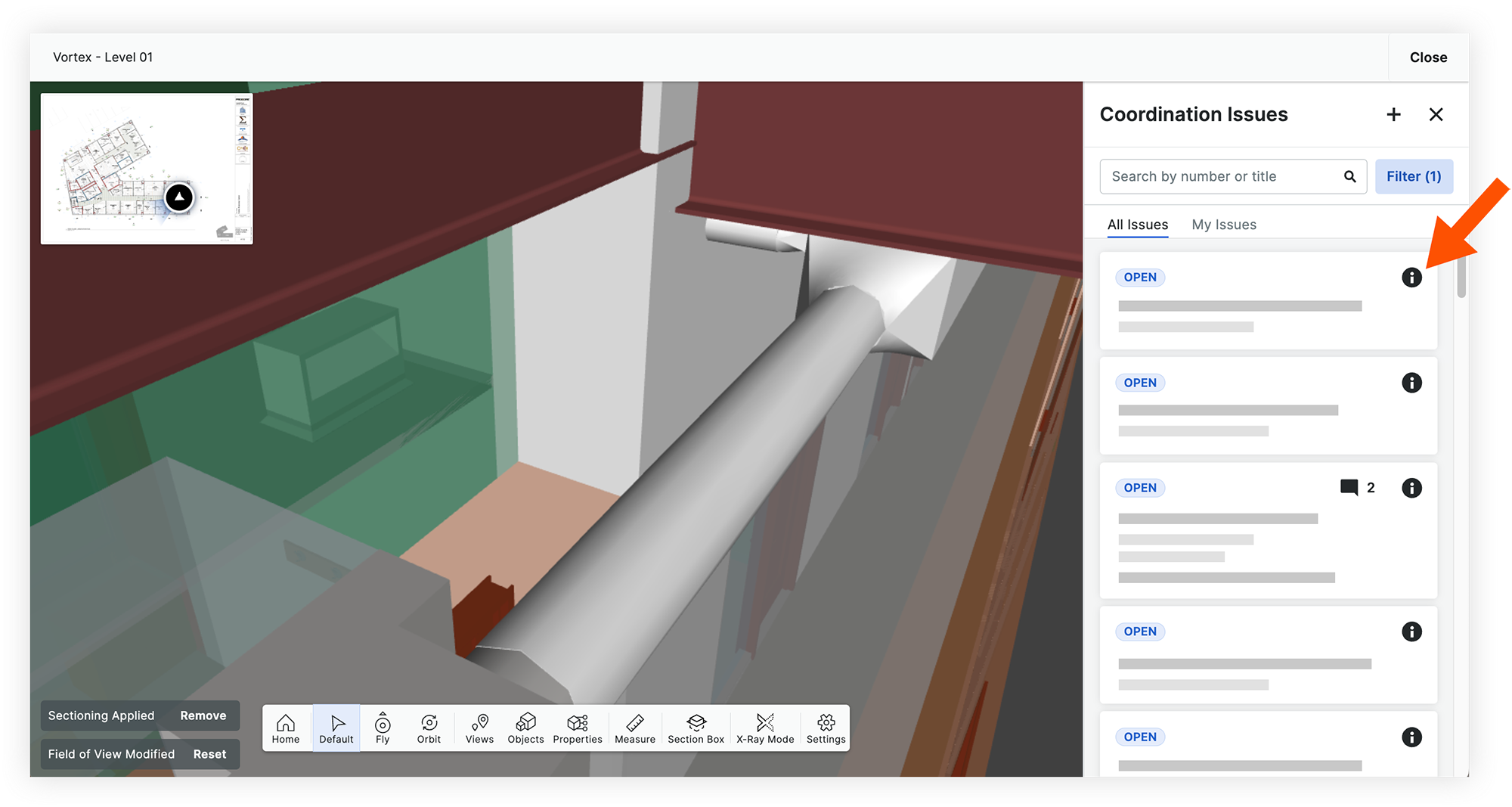
Click into a field and edit information as necessary.
Click out of the field to automatically save your changes.
Optional: If you want to navigate to the issue in the Coordination Issues tool, click the open
 icon on the side panel.
icon on the side panel.
See Also
Loading related articles...