View Active Collaborators on a Model
Background
To see what other active users are viewing in the model, find their corresponding blue dot and name. Next, click their name and click Go to Location to jump to their viewpoint.
Things to Consider
Prerequisites
At least one model must be published to the project. See Publish a Model to Procore.
Steps
Navigate to the project's Models tool.
Click the model that you want to view.
A blue dot appears above each active user viewing the model to mark their current location.
appears above each active user viewing the model to mark their current location.Click the user's name and then click Go to Location to see their viewpoint.
You can use the Active Collaborators menu to select another user and jump to their viewpoint.
menu to select another user and jump to their viewpoint. 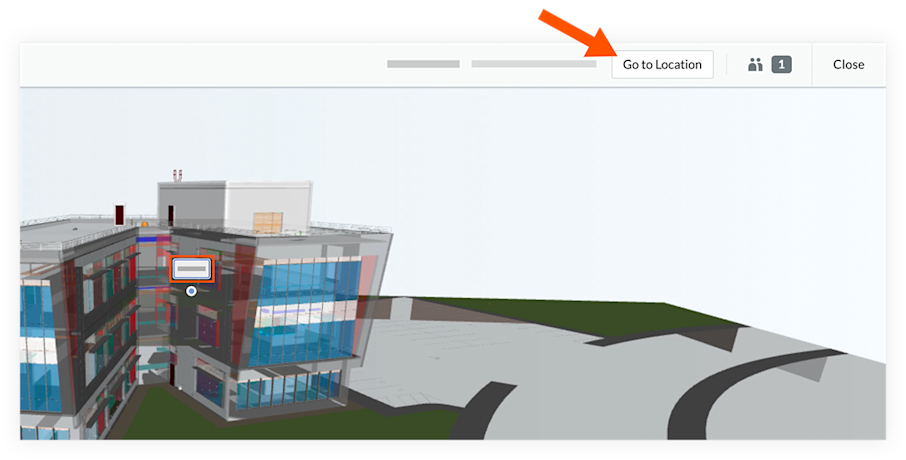
See Also
Loading related articles...