View Object Properties in a Model
Background
Each component in your 3D model contains detailed information, such as its dimensions, material, or type. You can easily view this data by opening the Properties sheet for any selected object.
Things to Consider
Prerequisites
At least one model must be published to the project. See Publish a Model to Procore.
Steps
Navigate to the project's Models tool.
Click the model that you want to view in the 3D Model Viewer.
Click the object in the model to select it.
Right-click the selected object and select View Properties from the shortcut menu, or use a keyboard shortcut:
Windows: ALT+P
Mac: OPTION+P
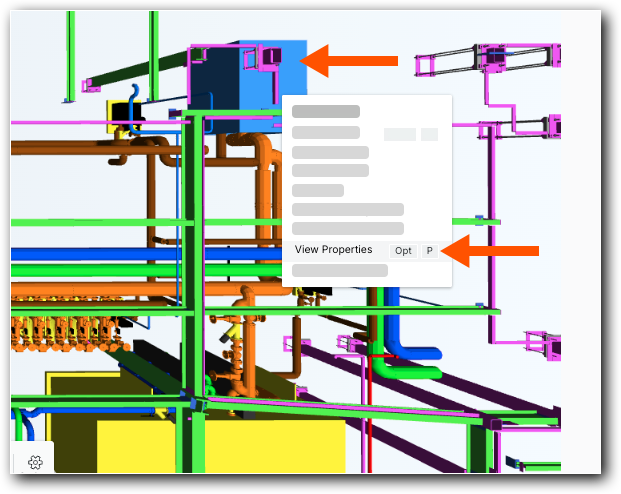
Optional: Choose from these options:
Type a keyword or phrase to search for a match in the Search for a Property box.
Click the Default tab to view the object's default properties.
Click All Properties to view all available properties.
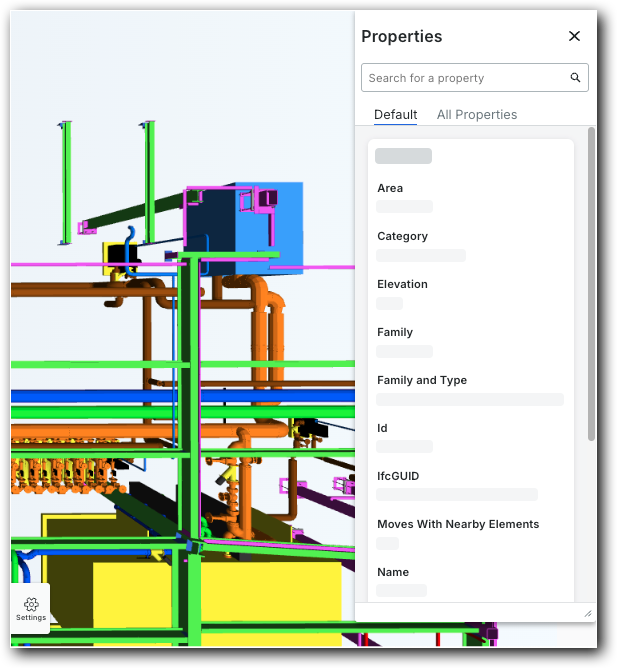
See Also
Loading related articles...