Add a Comment to a Photo (iOS)
Things to Consider
Required User Permissions:
'Standard' or 'Admin' level permissions on the project's Photos tool.
Additional Information:
Users can also add a comment to a photo when editing a photo's image.
See Edit a Photo's Information (iOS).
Steps
Navigate to the project's Photos tool using the Procore app on an iOS mobile device.
Tap the ellipsis
 and select Feed View
and select Feed View  .
.Tap Comment
 under the photo that you want to add a comment to.
under the photo that you want to add a comment to.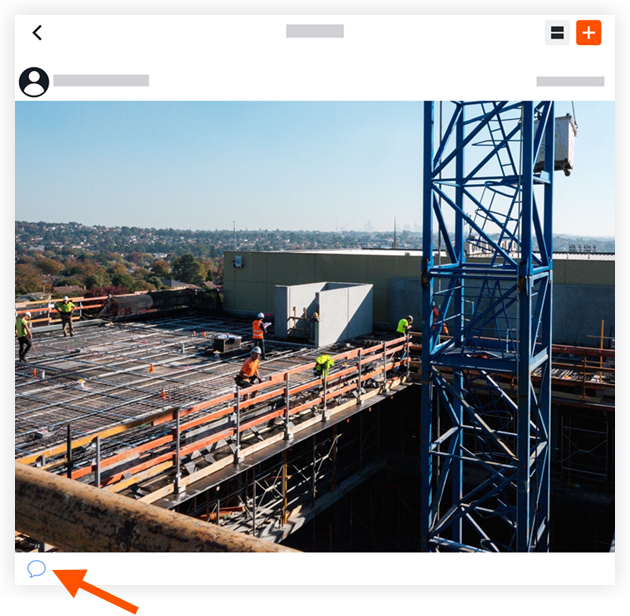
Enter the comment.
Optional: Tap
 to mention a team member in the comment.
to mention a team member in the comment.
See Mention Someone in a Photo Comment (iOS).Tap Send.
This comment will appear under the photo in the photos feed.
See Also
Loading related articles...