Remove a Team Member in Portfolio Financials
Legacy
This information is intended for accounts with Portfolio Financials product in Procore. Please reach out to your Procore point of contact for more information.
This information is intended for accounts with Portfolio Financials product in Procore. Please reach out to your Procore point of contact for more information.
The 'Our Team' section in Portfolio Financials is where you can add new users to your team and adjust permissions as needed. If you want to revoke a user's access to buildings and projects completely, you can remove their user account.
Required User Permissions:
'Company Admin' in Portfolio Financials.
Additional Information:
Removing a user in Portfolio Financials is permanent. After a user has been removed, they will no longer have access to any buildings or projects in Portfolio Financials.
Click the more menu (≡) icon in Portfolio Financials and click Our Team.
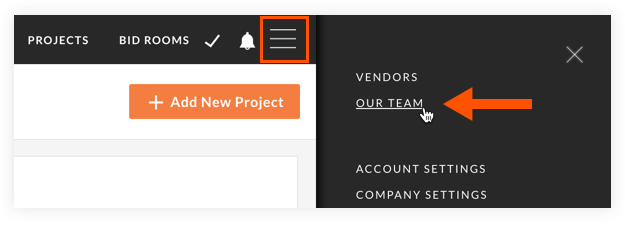
In the 'Members' column, locate the user you want to remove from the team.
Click the 'x' next to the user's name.

Click Yes to confirm removing the user from Portfolio Financials.
Loading related articles...