Unarchive a Project in Portfolio Financials
Legacy
This information is intended for accounts with the Portfolio Financials product in Procore.
This information is intended for accounts with the Portfolio Financials product in Procore.
Archived projects are not shown on the Dashboard in Portfolio Financials, but remain accessible from the Reporting tool. You can set an archived project back to active if necessary.
Required User Permissions:
'Full Access' to the project or higher.
Locate the project that you want to unarchive.
From the Reporting tool in Portfolio Financials, click the name of the project you want to set back to active.
On the Project Page, click the edit ![]() icon next to the project's name.
icon next to the project's name.
At the bottom of the 'Edit Project' window, click Unarchive.
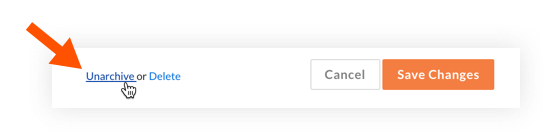
Click Save Changes.
Note: The project is automatically set back to active and will show on the Dashboard.
Loading related articles...