Add Financial Markup to Prime Contract Change Orders
Objective
To add financial markup to a change order.
Background
In Procore, the term financial markup is used to refer to an increase that is applied to the cost of a product or service in order to arrive at its final cost. You can set two (2) types of markup on change order line items.
Horizontal Markup. A horizontal markup calculates the markup amount on an individual line item.
Vertical Markup. A vertical markup calculates the markup amount as a subtotal on all of the line items on a change order.
In addition, you can associate your financial markup settings to cost codes, categories, and sub-jobs. This ensures that the financial markup on your project's change orders is reflected accurately on your project's budget.
Things to Consider
Required User Permissions:
To add financial markup, 'Admin' level permissions on the project's Prime Contracts tool.
To view financial markup on the change order's Schedule of Values (SOV), 'Standard' level permission on both the project's Change Orders and Prime Contracts tools.
Additional Information:
If you do NOT select a cost code or cost type for the financial markup to map to, it will appear on the project's budget as:* Budget Code = None
Steps
Navigate to the project's Prime Contracts tool.
Locate the prime contract to work with. Then click its Number link.
Click Financial Markup.
Note
This tab is only available if it has been enabled in the appropriate tool's Advanced Settings tab.
Under Financial Markup Settings, you have these options: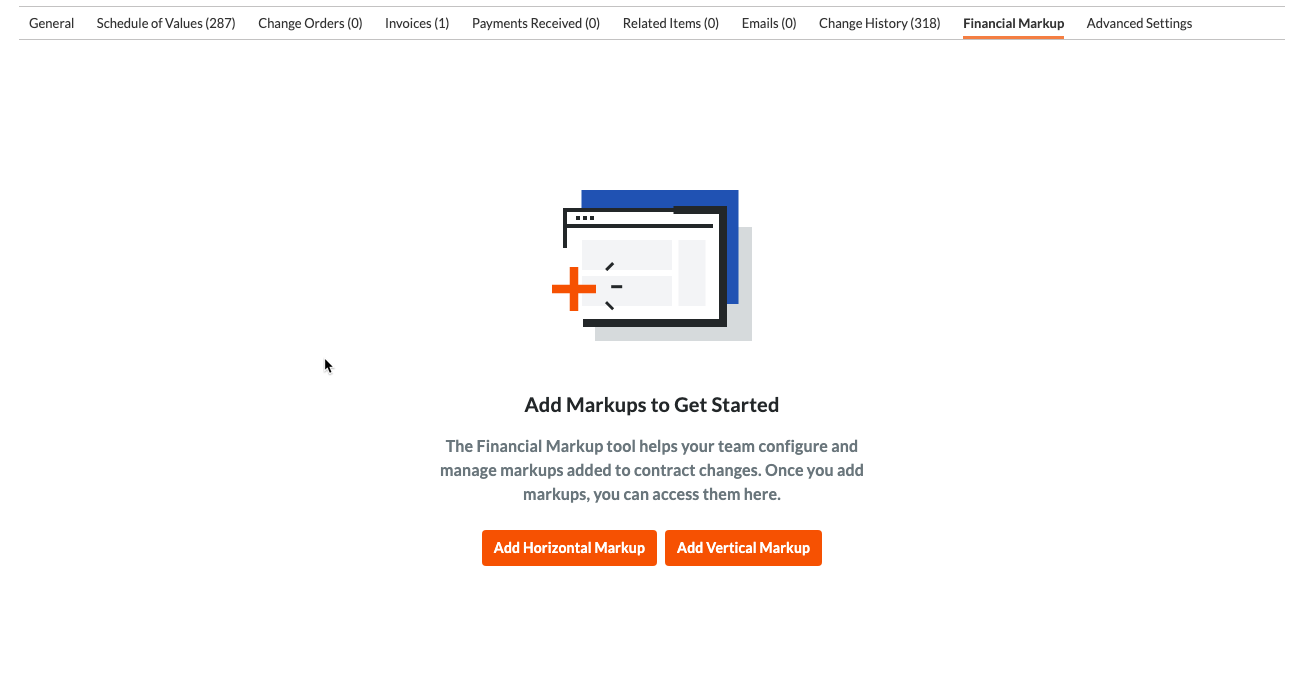
New Horizontal Markup. Click this button to display the markup in the same row as the line items.
New Vertical Markup. Click this button to display the markup below the line items.
Notes
To learn about the differences between markup types, see What is the difference between horizontal and vertical financial markup?
You can apply financial markup settings on a per-change order basis.