Installing the Procore Analytics Embedded App
Installing the Procore Analytics Embedded App
Use the following steps to install the Procore Analytics Embedded app.
Log in to the Procore web application and select the company in which you want to install the Procore Analytics Embedded app.
Click the
 icon to open Procore's App Marketplace.
icon to open Procore's App Marketplace.Type Procore Analytics Embedded in the search bar and click the option for Procore Analytics Embedded.
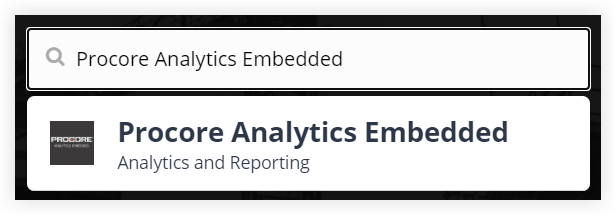
Click the Install App button.
Tip
If you see Learn How instead of Install App, your user account may not have the appropriate permissions to install apps from the App Marketplace. See Install an App from the App Marketplace.
Click Install in the 'Install App?' window.
You are redirected to the 'App Management' page in the Company level Admin tool.