Apply Filters to the Project Status Snapshots Tool (Beta)
In Beta
This content is for participants in the Project Status Snapshots beta program. Learn how to join the beta in Manage Features With Procore Explore.
This content is for participants in the Project Status Snapshots beta program. Learn how to join the beta in Manage Features With Procore Explore.
Users can apply filtering options when viewing status snapshots in the Project Status Snapshots tool. This is useful for Procore clients who manage high volumes of construction projects in their Procore company account.
Navigate to the Company level Project Status Snapshots tool.
Select a budget view from the View list.
Click Filters.
This opens the Filters panel.
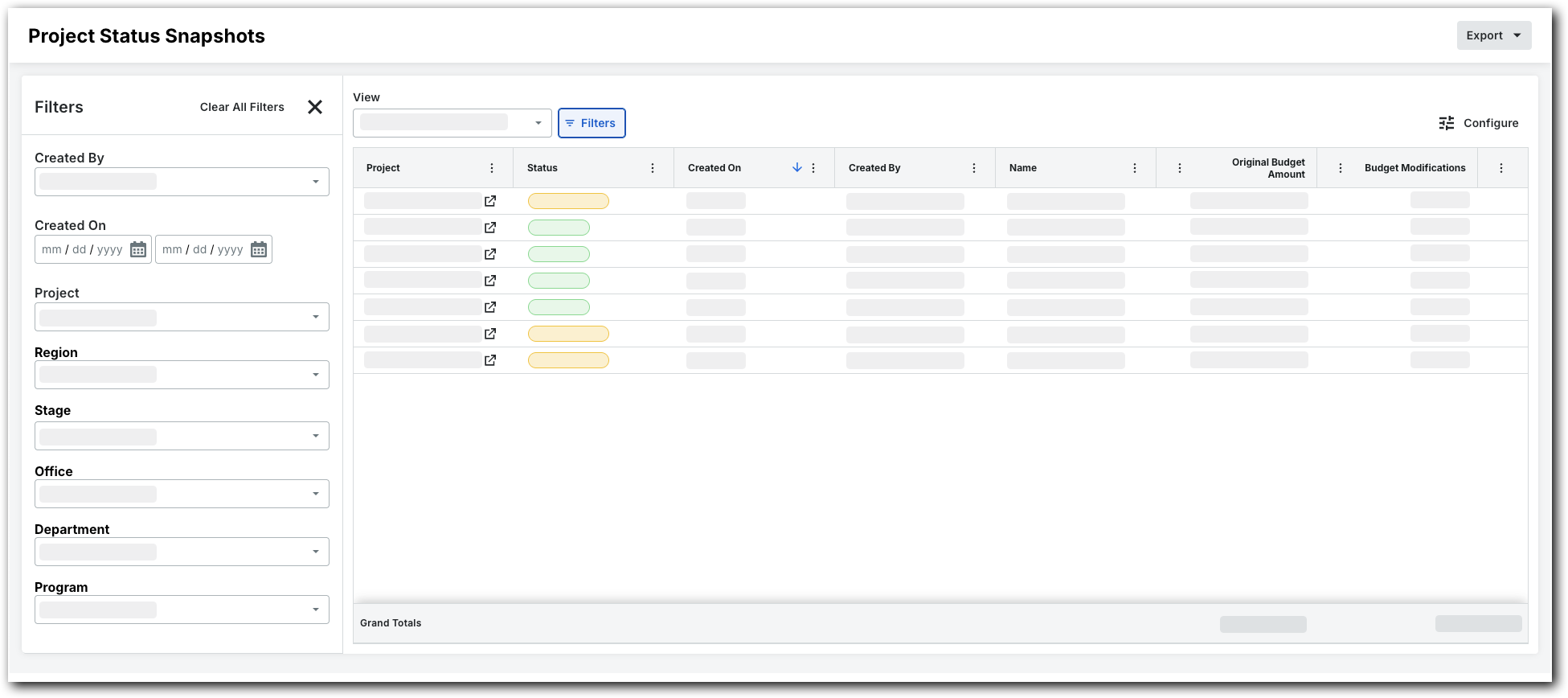
Set the available filters to focus on the snapshots you want to view. Options are:
Created By. Choose one or more snapshot creators.
Created On. Set a time frame using the calendar.
Project. Select specific projects to view their snapshots.
Region. Pick a project region.
Stage. Choose a project stage.
Office. Select an office.
Department. Pick a department.
Program. Select a program.
Loading related articles...