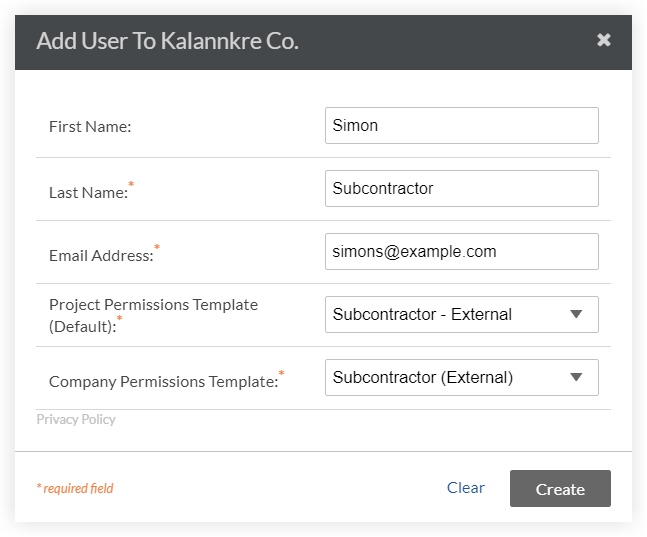Add People to Resource Planning
Background
For projects using Resource Planning and Resource Tracking tools, you can manage your resources by adding them to Resource Planning. The people you add here can be assigned a resource assignment, as well as be shown in the Crews, and the Timesheets tools.
You have three options when creating people in Resource Planning: 'User', 'Assignable', or 'Assignable User'.
Note
Assignable User
Can be assigned to resource assignments
Can log in to Procore and Resource Planning
Can be tracked using Procore Timesheets
Is added to the Directory as a 'User'
User
Can NOT be assigned to resource assignments
Can log in to Procore and Resource Planning
Can be tracked using Procore Timesheets
Is added to the Directory as a 'User'
Assignable
Can be assigned to resource assignments
Can NOT log in to Procore and Resource Planning
Can NOT be tracked using Procore Timesheets
Is added to the Directory as a 'Contact'
Note: If there is a matching user record in your Directory, they will be linked to the 'User' instead.