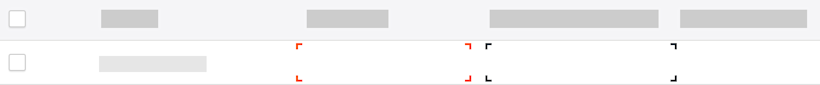Edit a Resource Request
Background
Resource requests efficiently inform your team that you need resources for a particular project. Create a resource request when you need a resource but aren't sure who to assign, or if you lack the permissions to create assignments yourself. You can edit resource requests at any time.
Things to Consider
You can manage user visibility of requests with request statuses. See Configure Assignment and Request Statuses for Resource Planning.
Steps
Tip
You can Bulk Edit Requests.
You can edit requests from the following places in Resource Planning: