View the Distribution History of a Custom RFI Report
Things to Consider
Demo
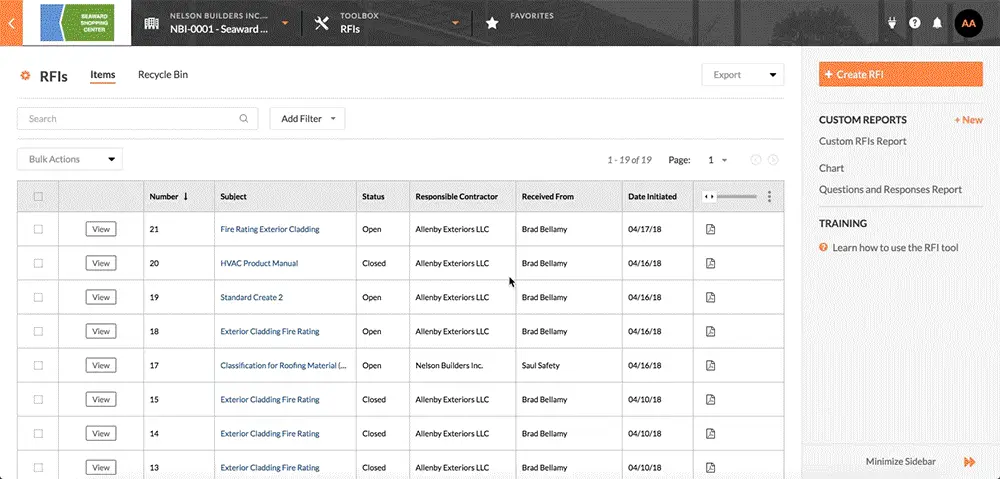
Steps
Navigate to your project's RFIs tool.
In the right pane, click the desired report
Under General Report Links, click Distribution History.
See Also
Loading related articles...