Create a Change Event from an RFI (iOS)
Background
Creating a change event allows you to prepare for the cost of a change before it becomes an actual cost. For example, if a project manager is anticipating the need to change the paint colors of a project, they can start preparing for that cost by creating a change event, which describes the estimated financial cost of the change, as well as which cost codes will be affected. After creating a change event, they can then create an RFQ (Request for Quote), which is sent to the appropriate subcontractors for pricing. When RFQs are created and responded to by the assigned subcontractors, change orders can then be created based upon the submitted quote.
Things to Consider
Additional Information:
This asset or item can be viewed or edited in offline mode provided that the asset or item was previously viewed and cached on your mobile device.
Steps
Navigate to the RFIs tool using the Procore app on an iOS mobile device.
Tap the RFI you want to create a change event from.
Tap the ellipsis icon.
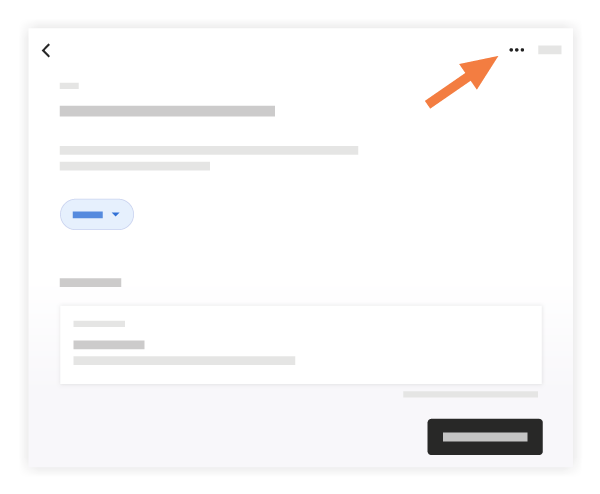
Tap Create Change Event.
Tap into a field to enter the appropriate information.
Tap Create.
See Also
Loading related articles...