Respond to an RFI (iOS)
Things to Consider
Steps
Navigate to the RFIs tool using the Procore app on an iOS mobile device.
Tap the RFI you want to respond to.
Tap Add Response.
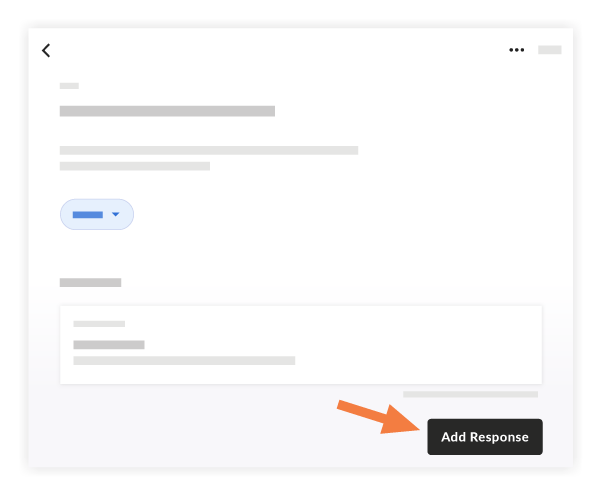
Enter your response.
Optional: Attach one or more files to the RFI using the following options.
Camera: Tap to open your device's camera and take a photo.
 Photos: Tap to select an image from your device's photo library.
Photos: Tap to select an image from your device's photo library.Files: Tap to select a saved file from your device's files.
 Document Management: Tap to select a file from the Document Management tool if your company has access to this tool.
Document Management: Tap to select a file from the Document Management tool if your company has access to this tool.
Tap Send to add your response to the RFI.
Your response is added to the RFI and the system sends email notifications according to the project's settings. See When does the RFIs tool send email notifications?
See Also
Loading related articles...