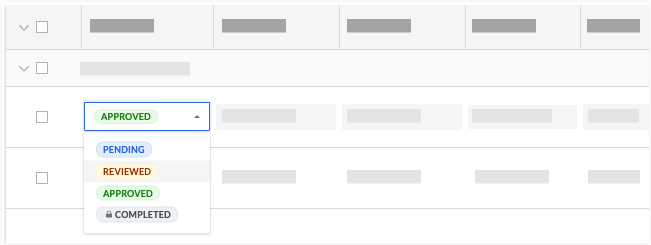Approve a Timesheet
Background
Field workers can submit their own timecards or foremen can submit time for their crews. All timecards are added to a timesheet. A foreman or superintendent typically reviews the timesheet for accuracy, changing the status to 'Reviewed'.
Next, a responsible party 'approves' the entries for payroll. This check ensures hours are accurate, overtime is applied correctly, and costs are logged to the right code, before they are marked as 'complete' in the Company's Timesheets tool.
Things to Consider
Tip
Wondering how to configure user permissions to best fit your business needs? For a more detailed explanation about user permissions and multi-tier approvals, see How do I configure user permissions for multi-tier approvals with timekeeping?
The 'Individual Entries' section shows time submitted by a user through the Timecard, Daily Log, or My Time tools.
'Approved' timecard entries cannot be deleted.
'Completed' timecard entries:
Can only be marked as 'Completed' in the Company level Timesheets tool.
Additional edits cannot be made after a timecard entry has been marked as 'Completed.'