Edit a Purchase Order (Android)
Things to Consider
Required User Permissions:
To edit a purchase order or subcontract:
'Admin' level permissions on the project's Commitments tool.
Additional Information:
Esse ativo ou item pode ser visualizado ou editado no modo offline se tiver sido visualizado anteriormente e armazenado em cache em seu dispositivo móvel. As tarefas executadas no modo offline são sincronizadas com o Procore assim que a conexão de rede é restabelecida.
Prerequisites
Steps
Navigate to the Commitments tool using the Procore app on an Android mobile device.
Tap the Purchase Order you want to edit.
Tap the Edit icon.
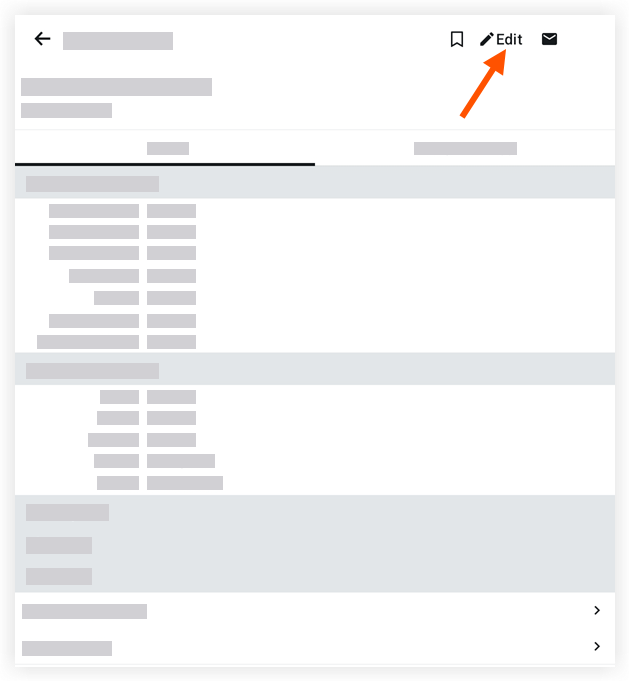
Tap into a field to edit the relevant information. To learn about the fields you can edit, see Create a Purchase Order (Android).
Tap Save.
See Also
Loading related articles...