View Drawings (iOS)
Beta - Layout de várias colunas para iPad
A new two and three-column layout is now available for iPads, making it easier to navigate different tools. Tap the menu icon to show and hide the menu.
A new two and three-column layout is now available for iPads, making it easier to navigate different tools. Tap the menu icon to show and hide the menu.
Required User Permissions:
'Read Only' or higher permissions on the project's Drawings tool.
Additional Information:
Drawings can be viewed in offline mode provided that they were previously viewed and cached on your mobile device.
Connected drawings have a connected ![]() icon.
icon.
Open the Procore app on an iOS mobile device.
Tap the project's Drawings tool.
If necessary, tap the download icon for the set or drawings that you want to view.
Note: You can switch between Grid or List view for drawings by tapping the grid ![]() or list
or list ![]() icon at the top of the screen.
icon at the top of the screen.
Tap the drawing that you want to view.
The following actions are available:
Tip!
When viewing a drawing, tap the screen to hide the toolbars and view the drawing in full screen mode. Tap the screen again to show the toolbars.
Swipe up to view older revisions of a drawing.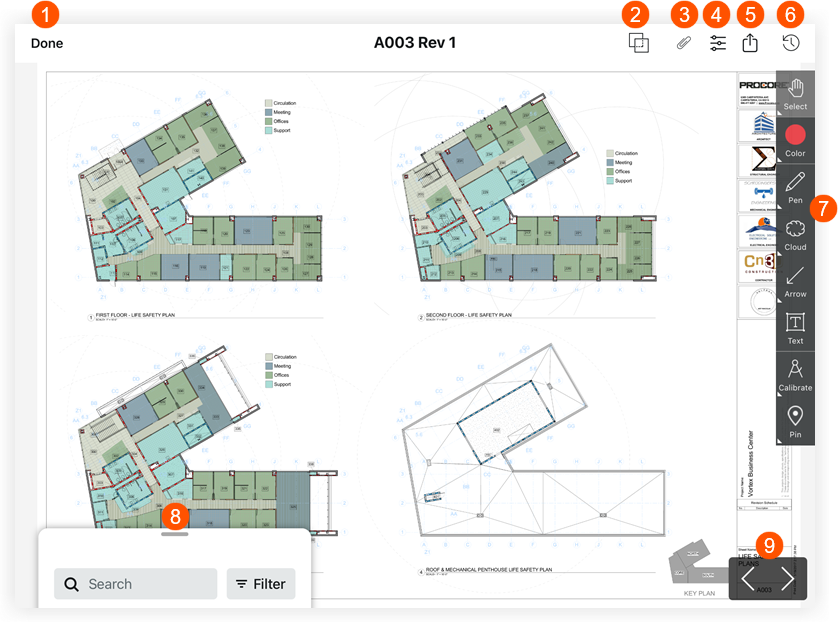
 Tap Done if you want to return to the drawing log.
Tap Done if you want to return to the drawing log.
 Tap Drawing Comparison to view the differences between two drawing revisions. See Compare Drawings (iOS).
Tap Drawing Comparison to view the differences between two drawing revisions. See Compare Drawings (iOS).
 Tap Attachments to view any attachments that have been added as attachments or markups to the drawing.
Tap Attachments to view any attachments that have been added as attachments or markups to the drawing.
 Tap Filters to toggle between Published and Personal layers or markups. See What is the difference between personal and published drawing markups?
Tap Filters to toggle between Published and Personal layers or markups. See What is the difference between personal and published drawing markups?
 Tap Share to access the following options:
Tap Share to access the following options:
Print: Tap to print the drawing using a connected printer.
Open in: Tap to open the drawing in another PDF view application on your device.
Note: Opening any file in another application will not save any changes or edits to Procore.
Email with Procore: Tap to email the drawing to users in the project.
Email Snapshot: Tap to email a snapshot of the drawing using the email application on your iOS device.
Remove from Device: Tap to remove the drawing from your device's storage. This does not delete the drawing from the project, but you will need to download it again if you want to view it later.
 Tap Recent to view a list of recently viewed drawings.
Tap Recent to view a list of recently viewed drawings.
 Tap a tool on the Markup Toolbar to markup your drawings. See Mark up a Drawing (iOS).
Tap a tool on the Markup Toolbar to markup your drawings. See Mark up a Drawing (iOS).
 Tap the search bar to search for text that appears on drawings.
Tap the search bar to search for text that appears on drawings.
 Tap the left or right arrows to switch to different drawings.
Tap the left or right arrows to switch to different drawings.
Loading related articles...