Search for Instructions (Android)
Things to Consider
Required User Permission:
'Read Only' or higher level permissions on the project's Instructions tool.
Note: Instructions marked as 'Private' are only visible to the instruction's creator, users designated in the Attention field, users listed in the Distribution list, and Admin level users on the project's Instructions tool.
Esse ativo ou item pode ser visualizado ou editado no modo offline se tiver sido visualizado anteriormente e armazenado em cache em seu dispositivo móvel. As tarefas executadas no modo offline são sincronizadas com o Procore assim que a conexão de rede é restabelecida.
Steps
Navigate to the project's Instructions tool using the Procore app on an Android mobile device.
Tap into the Search bar.
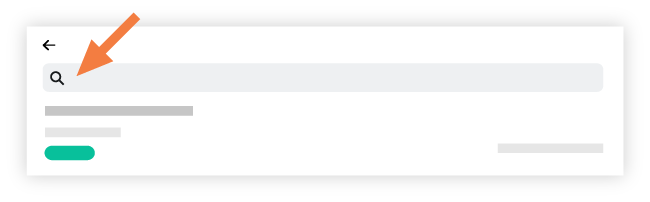
Type a keyword or phrase into the Search bar; Procore will return results that match the following fields:
Title
Description
Attention
Creator
Optional: Tap an item to view its details.
See Also
Loading related articles...