Edit a My Time Entry (iOS)
Things to Consider
My Time entries on a mobile device will be logged as a time entry in the Daily Log, Company Timecard, and if Timesheets is enabled, Project and Company Timesheets tools.
Esse ativo ou item pode ser visualizado ou editado no modo offline se tiver sido visualizado anteriormente e armazenado em cache em seu dispositivo móvel. As tarefas executadas no modo offline são sincronizadas com o Procore assim que a conexão de rede é restabelecida.
Prerequisites
To see My Time as an option on your project, you must be marked as an employee of your company. See How do I add someone as an employee of my company?
Steps
Navigate to the project's My Time tool using the Procore app on an iOS mobile device.
Locate the time entry you would like to edit. See Search for and Filter My Time Entries (iOS) for more information.
Tap the time entry.
Tap Edit.
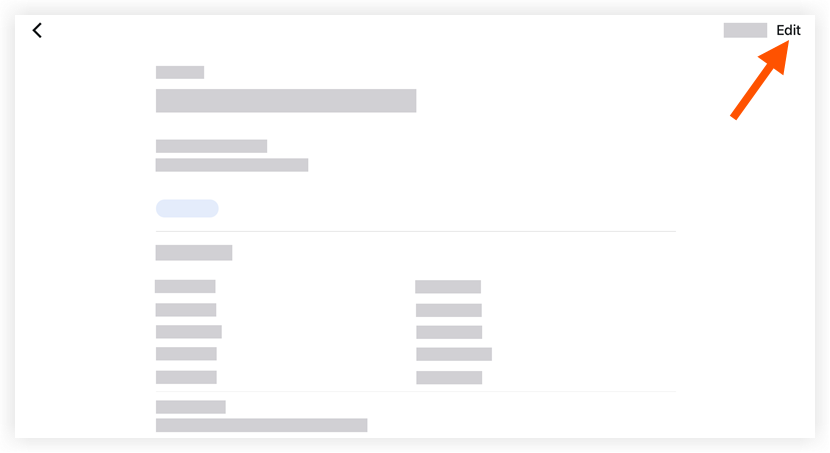
Tap a field to update the information.
Tap Save.
See Also
Loading related articles...