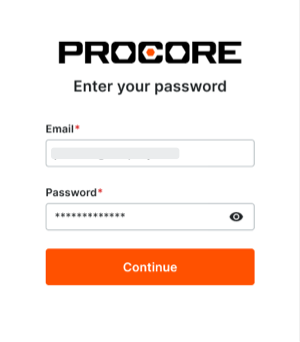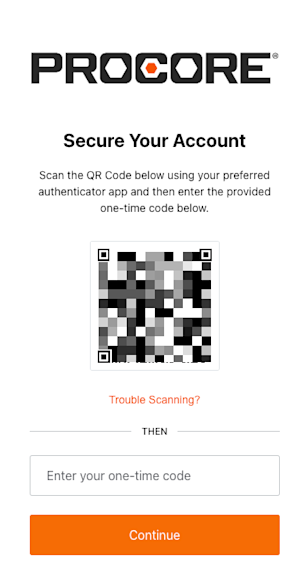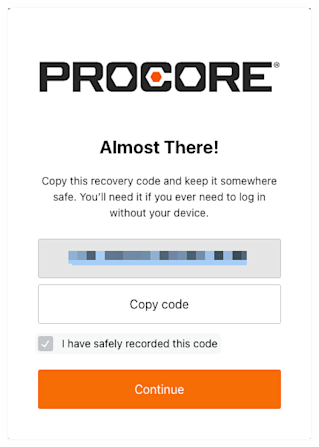Set up Multi-Factor Authentication (MFA) as a Procore User
Generally Available - Limited Rollout
Multi-factor Authentication (MFA) is generally available through a limited rollout process. Contact your Procore point of contact for more information about availability.