Search by Task and Calendar Item Titles (Android)
Things to Consider
Required User Permissions:
'Read Only' level permissions or higher on the Project level Schedule tool.
Esse ativo ou item pode ser visualizado ou editado no modo offline se tiver sido visualizado anteriormente e armazenado em cache em seu dispositivo móvel. As tarefas executadas no modo offline são sincronizadas com o Procore assim que a conexão de rede é restabelecida.
Steps
Navigate to your project's Schedule tool using the Procore app on an Android device.
Tap the Search
 icon.
icon.
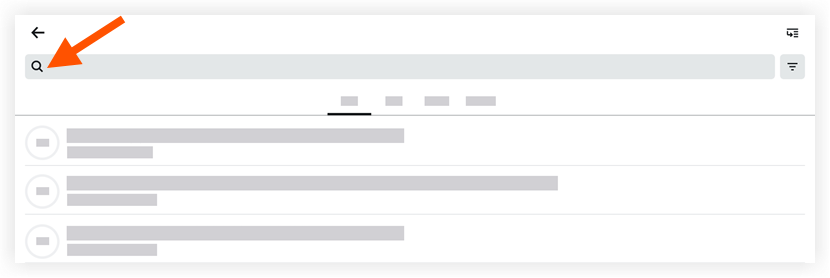
Type a keyword or phrase into the search bar to search for a calendar item title. All matching items will show in the list below the Search bar.
Tap an item to view its details.
See Also
Loading related articles...