Delete Unused Segment Items from a Project
バックグラウンド
プロジェクトレベルでは、セグメントの作成時に会社の Procore 管理者によって設定されたポリシーに従って、セグメントおよびセグメント項目を削除できます ( 「カスタム セグメントを追加する」を参照してください)。会社レベルの作業分解構成図のセグメント項目と同様に、プロジェクトレベルのセグメント項目は、プロジェクトの予算コードの作成に使用されていない場合にのみ削除できます。
プロジェクトレベルでは、セグメントの作成時に会社の Procore 管理者によって設定されたポリシーに従って、セグメントおよびセグメント項目を削除できます ( 「カスタム セグメントを追加する」を参照してください)。会社レベルの作業分解構成図のセグメント項目と同様に、プロジェクトレベルのセグメント項目は、プロジェクトの予算コードの作成に使用されていない場合にのみ削除できます。
Required User Permissions:
One of the following:
'Admin' level permissions on the Project level Admin tool.
'Read-Only' or 'Standard' level permissions on the Project level Admin tool with the 'Manage Segment Items' granular permission enabled on your permissions template. Note: Your Procore Administrator must configure additional settings for you to edit or delete a custom segment. To learn more, see the "Notes" in Admin: Manage WBS Codes.
追加情報:
セグメント項目を使用してプロジェクトの予算コードを作成した後は、削除できません。ただし、将来の使用を防ぐために無効にすることができます。「 セグメント項目の非アクティブ化」を参照してください。
制限:
For customers using the Company level ERP Integrations tool
The default segments in WBS are compatible with Procore's tool. However, some integrations do NOT yet support custom segments.
For customers who have independently developed or purchased a third-party solution to integrate with Procore
To take advantage of the custom segment capabilities associated with WBS, any existing API integrations that you have independently developed or purchased to interact with Procore must be updated to support Procore's new WBS API.
プロジェクトレベルの 管理者 ツールに移動します。
「プロジェクト設定」で、[ 作業分解構成図 ] リンクをクリックします。
「セグメント」テーブルで、削除する項目を含むセグメントをクリックします。
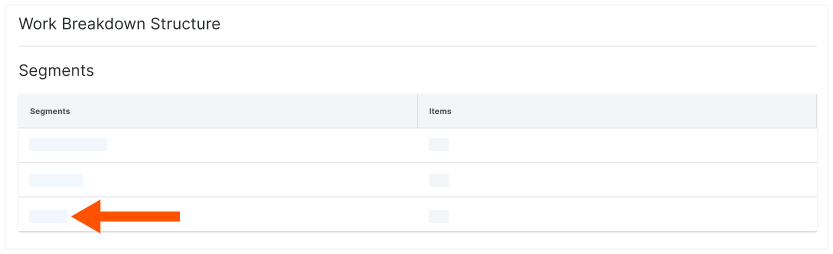
削除するセグメント項目を見つけます。階層化セグメントを削除する場合は、セグメント項目に移動して、左側のウィンドウでそれを強調表示します。
セグメント項目の項目の垂直省略記号をクリックし、[ オーバーフロー] メニューから [ 削除] を選択します。
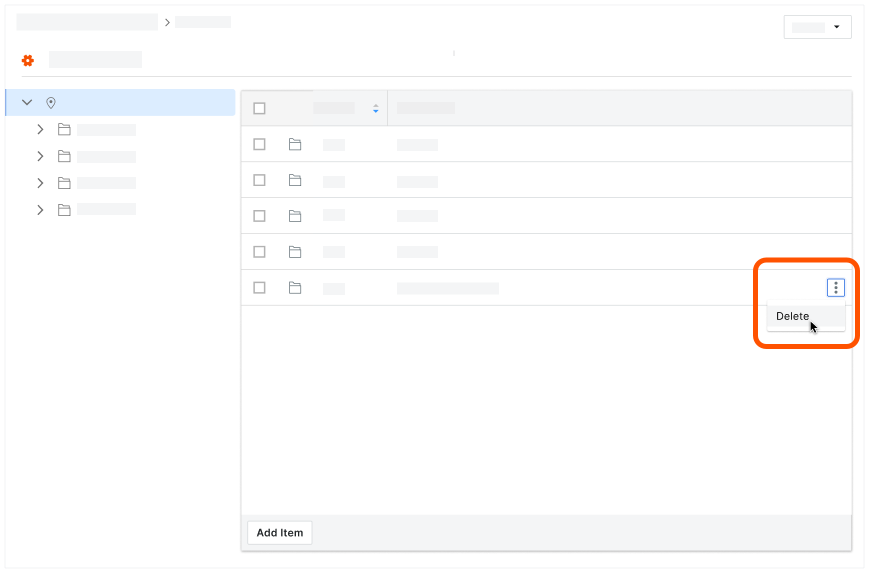
Loading related articles...