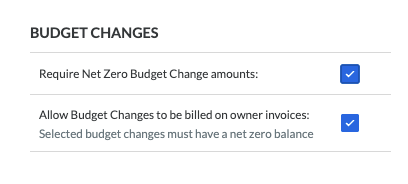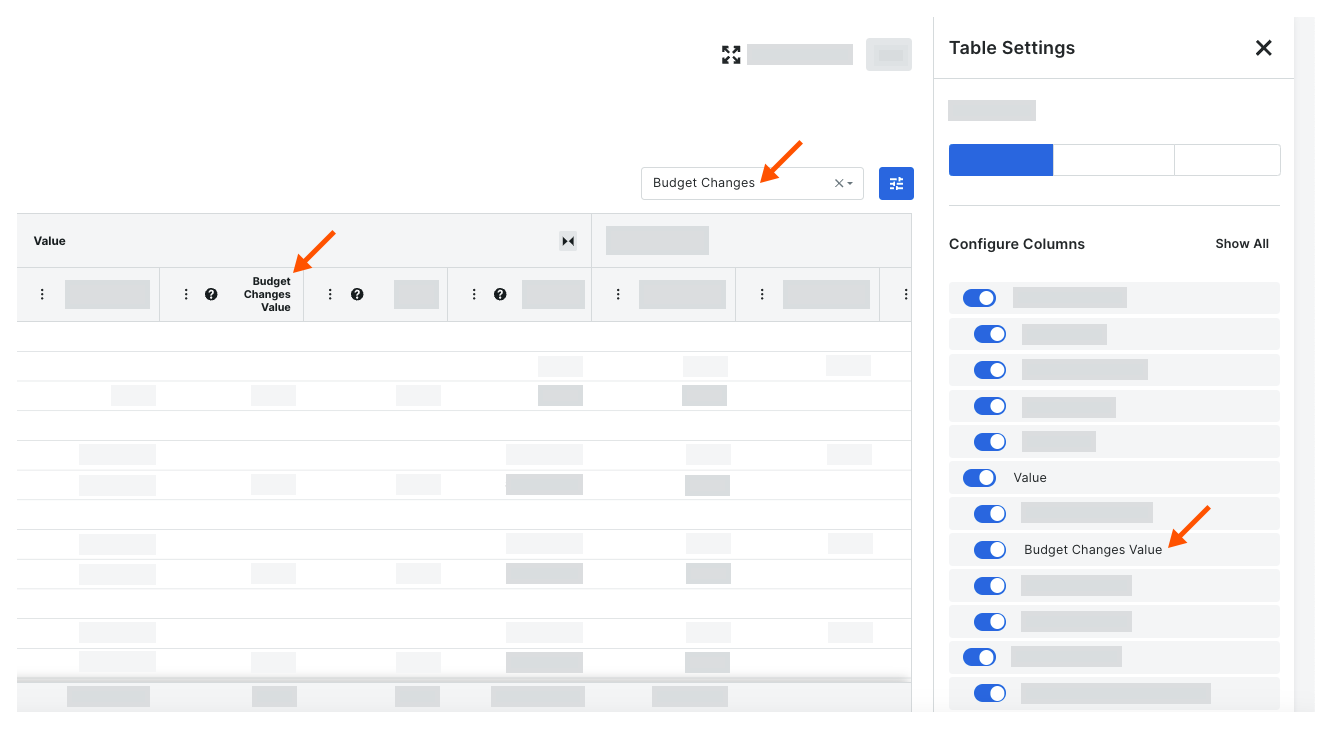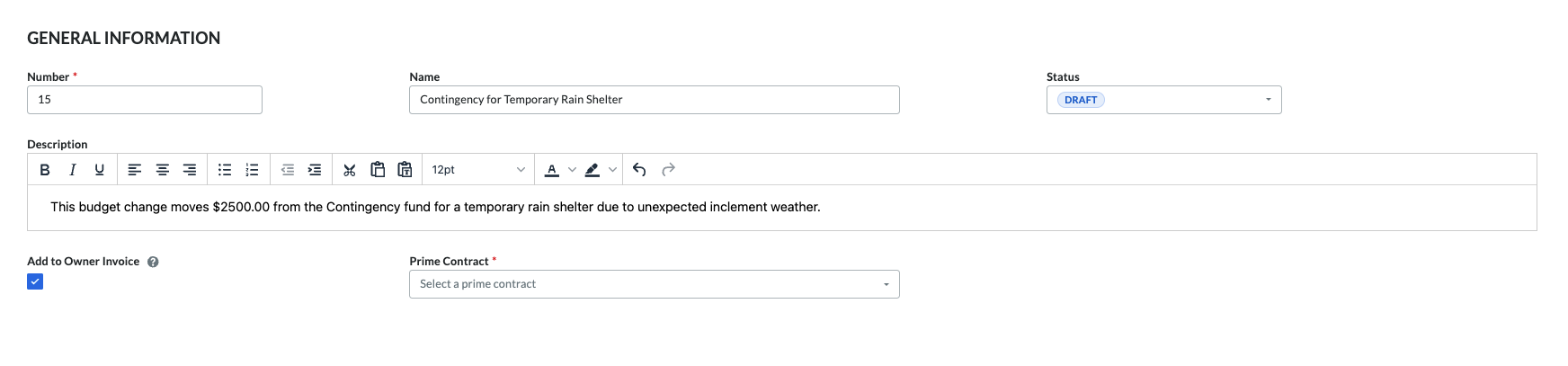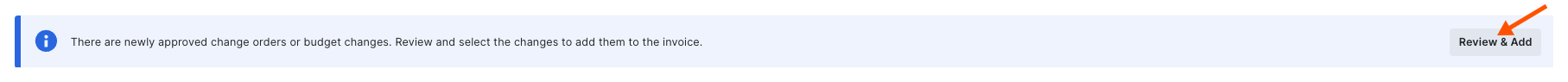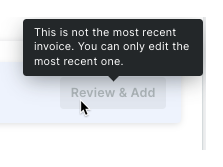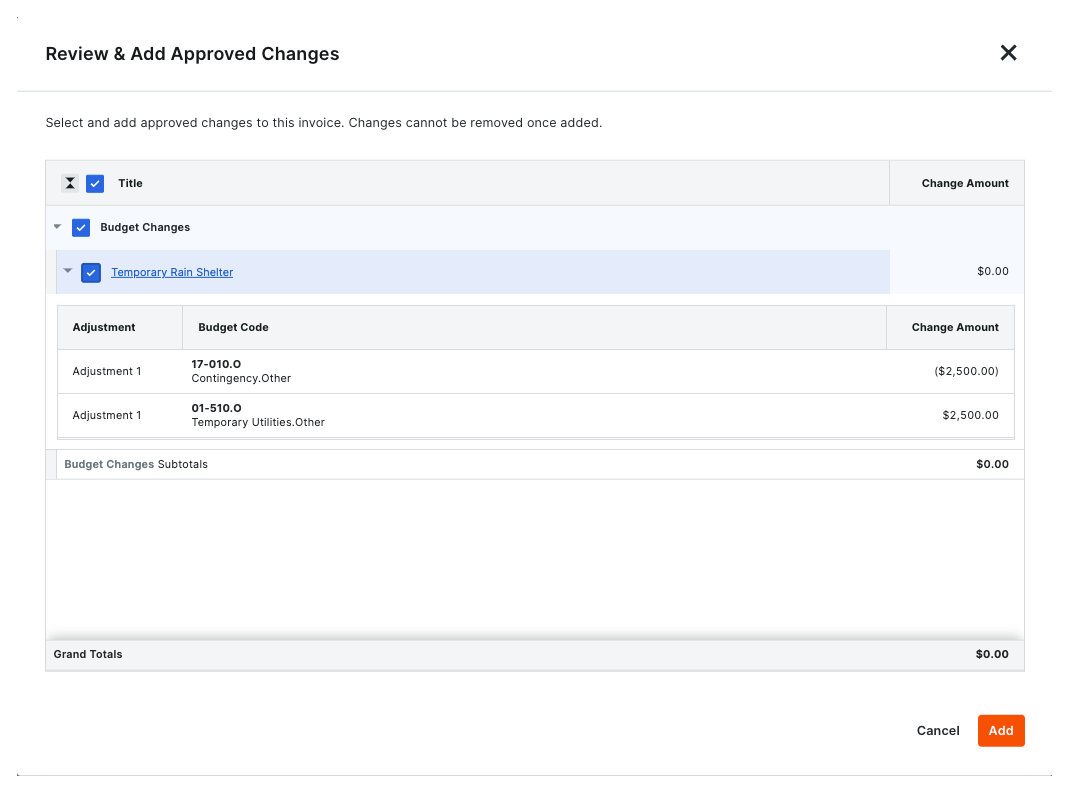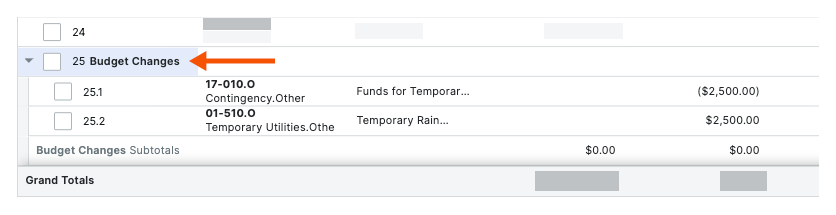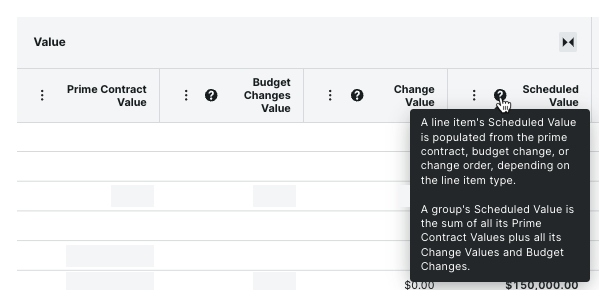Details
Key features include the ability to:
Configure ‘Budget Changes’ settings in the 'Budget Settings' page of the project's Budget tool
Add a new 'Budget Changes Value' column and 'Budget Changes' group on the owner invoice Schedule of Values
Create a new budget change and select the prime contract so it can be added to the owner invoice once the change is approved
Respond to the notification banner on the most recent owner invoice's Schedule of Values by clicking Review & Add
Review the approved changes and select the changes to add to the most recent owner invoice
View and edit the added changes on the most recent owner invoice
Configure the 'Budget Changes' settings in the 'Budget Settings' page of the project's Budget tool
To add approved budget changes to the most recent owner invoice, an administrator must configure the 'Budget Changes' settings in the 'Budget Settings' page of the Project level Budget tool. See Configure Settings: Budget:
Allow Budget Changes to be Billed on Owner Invoices. Adds the 'Budget Changes Value' column to the schedule of values on owner invoices, adds the 'Add to Owner Invoice' check box and 'Prime Contract' drop-down list to the 'Add Budget Changes' window, and enables the budget changes notification banner to appear at the top of the most recent owner invoice's Schedule of Values' after a change is approved. See Approve Budget Changes.
Note
Once approved, only Net Zero Budget Changes are eligible for adding to owner invoices.
Example
Below are the new 'Budget Change' configuration options in the 'Budget Settings' page of the Budget tool.