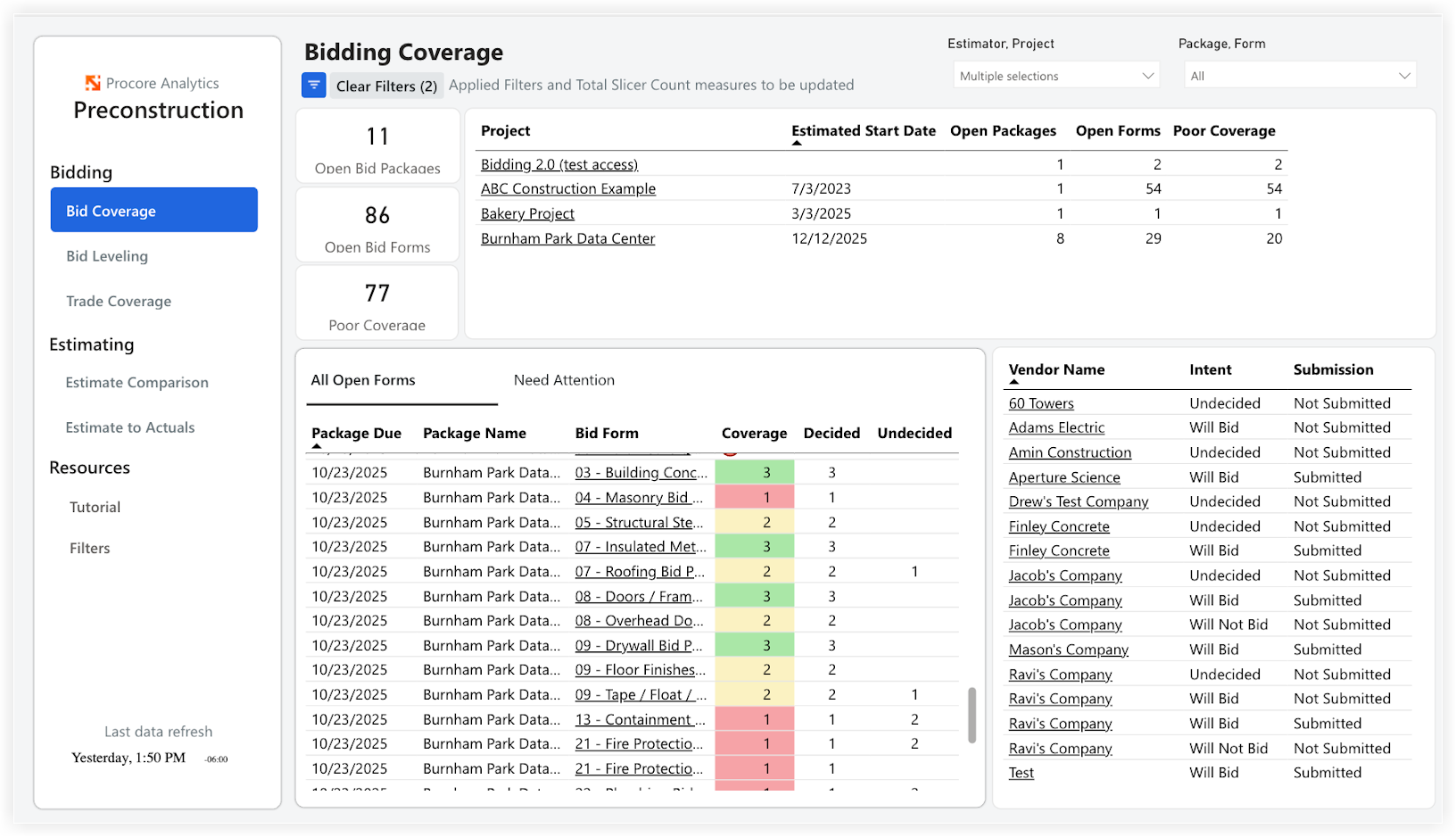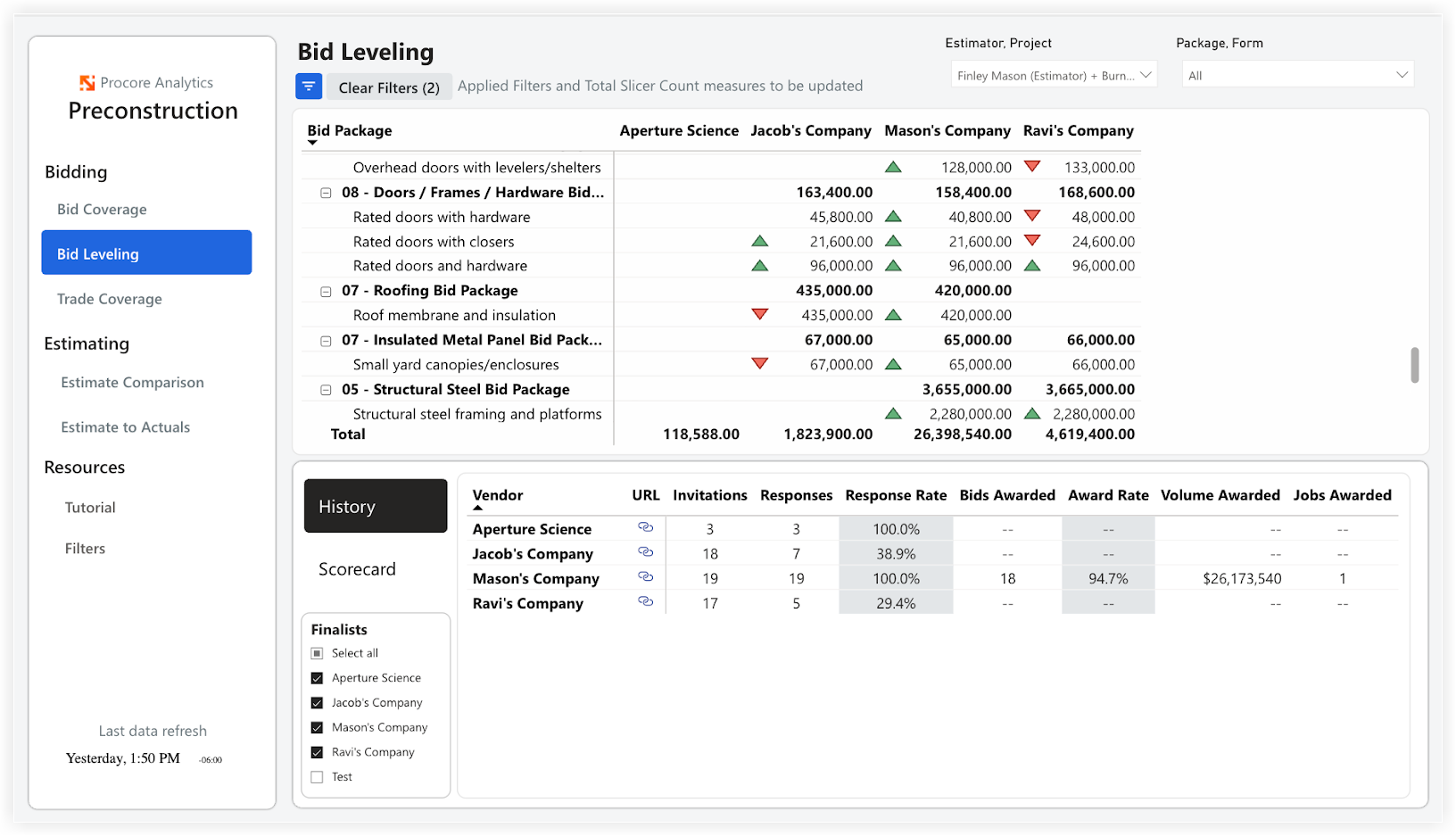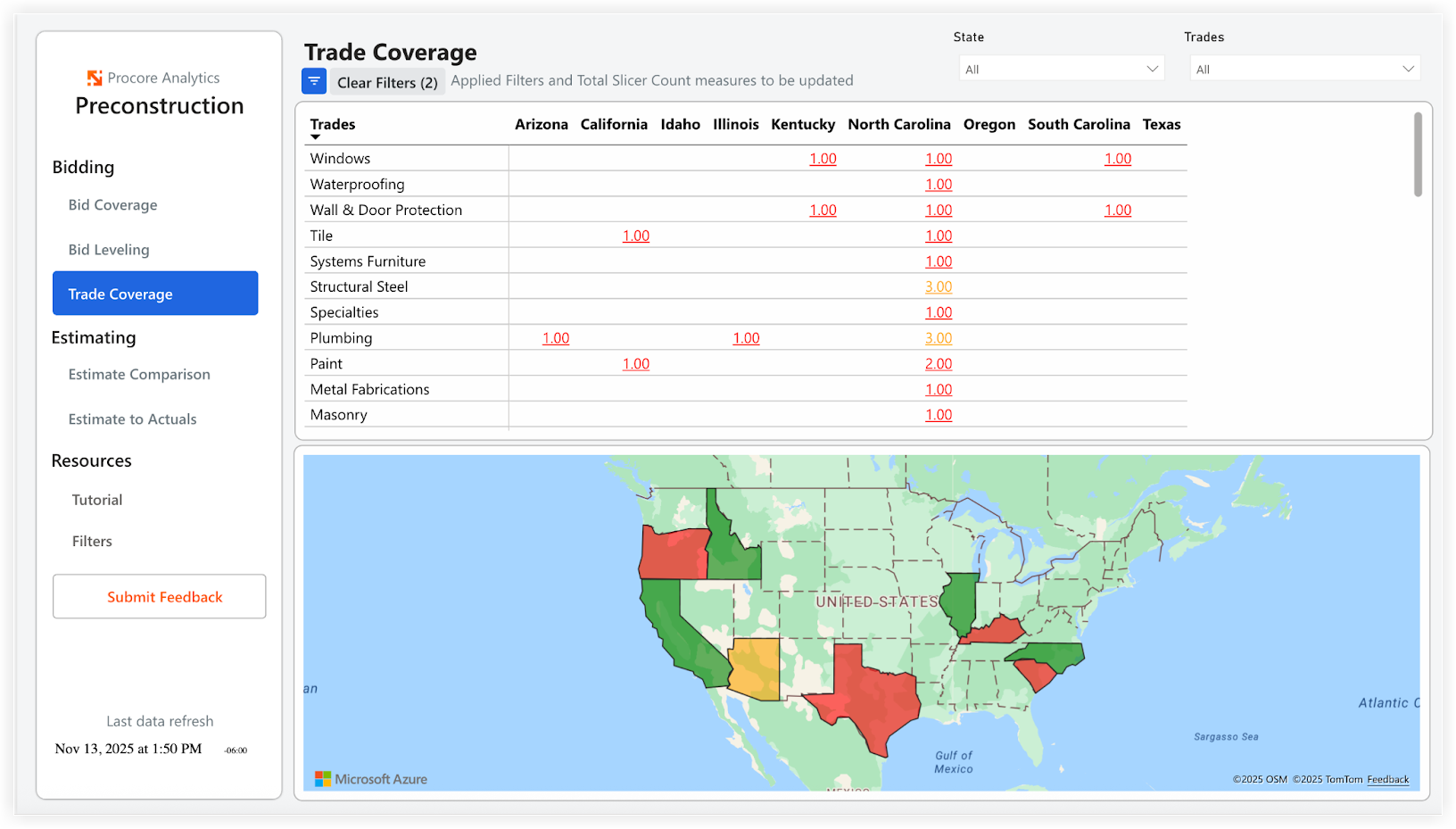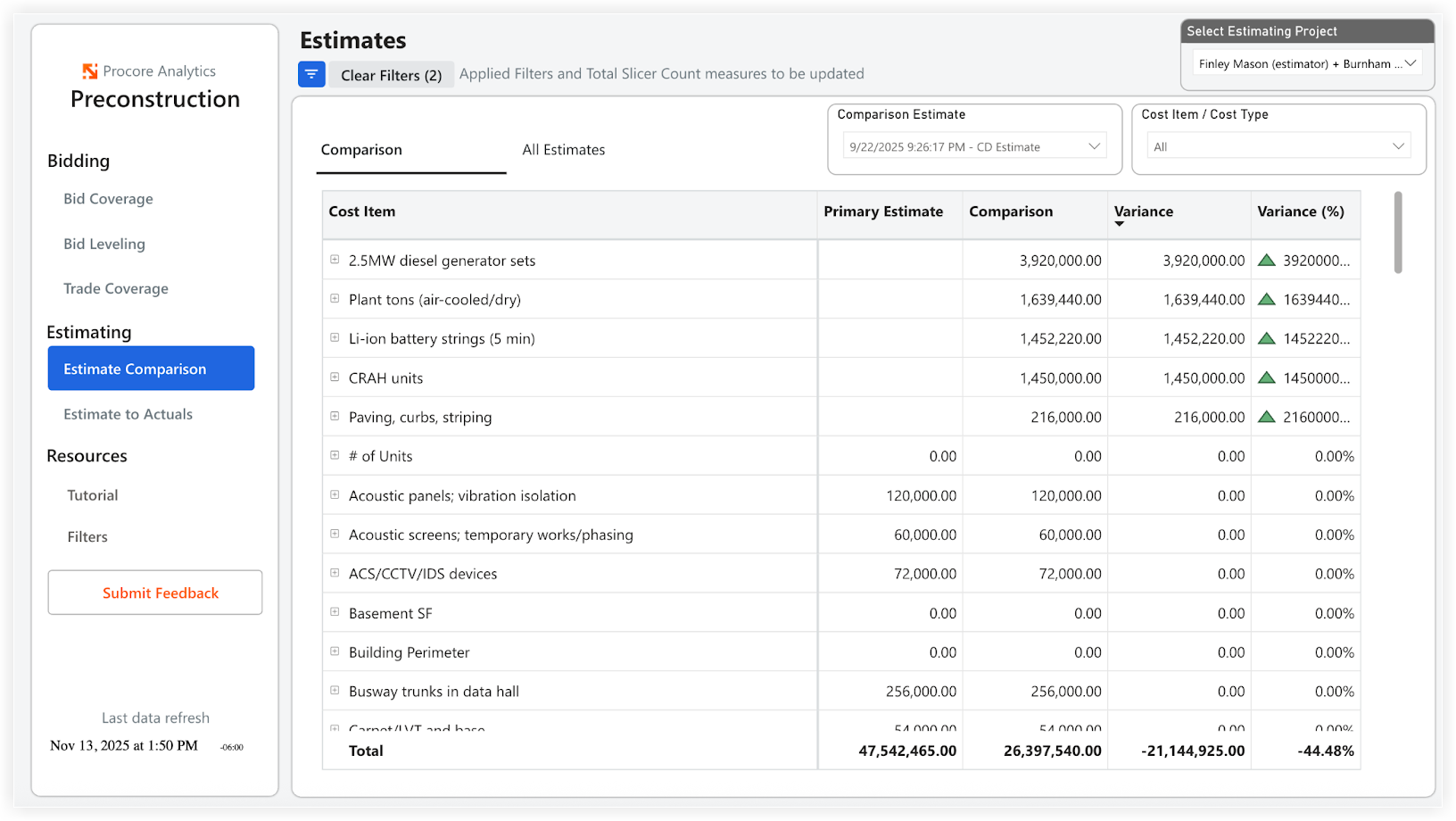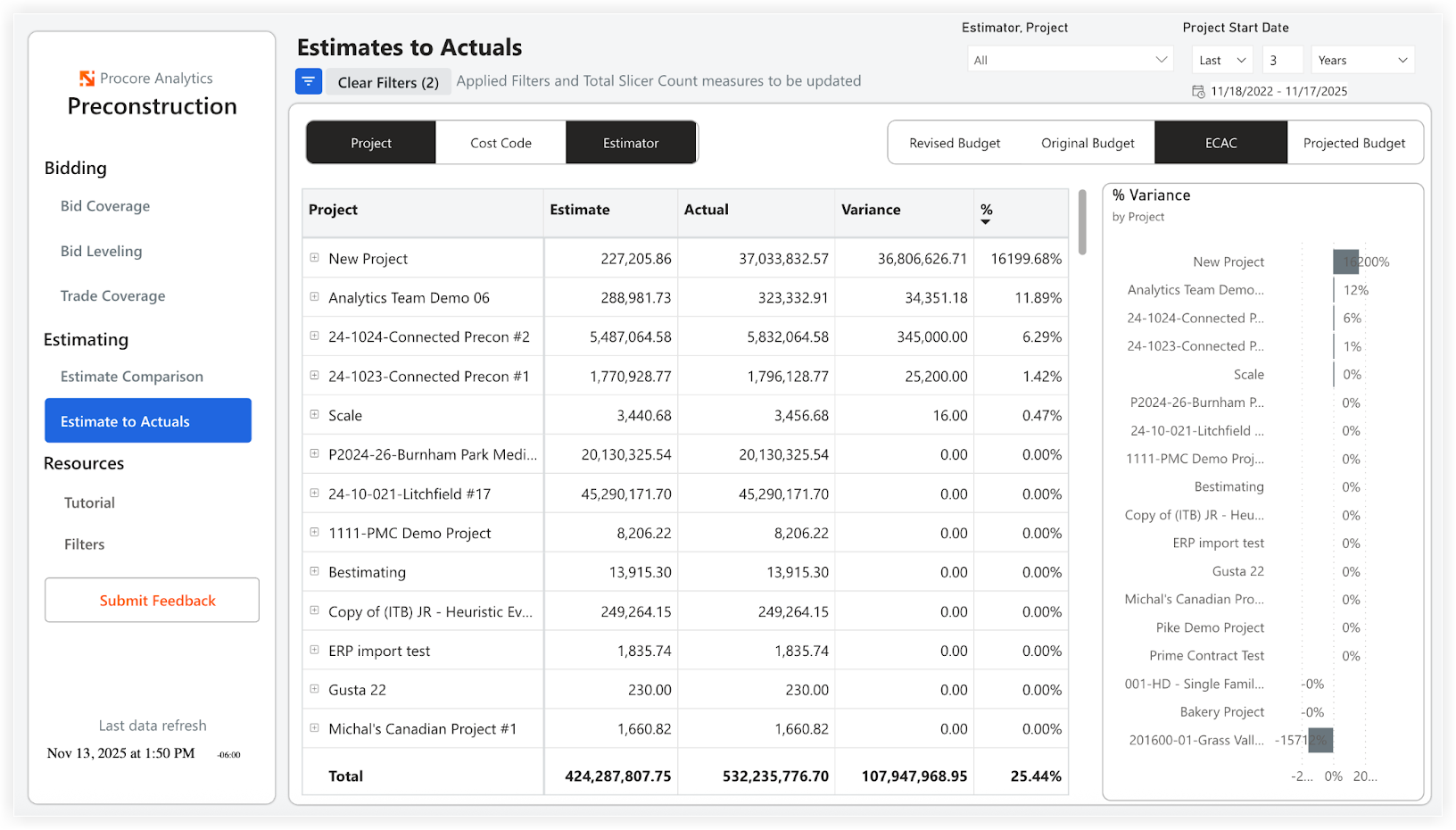Preconstruction Report (Beta)
The Procore Analytics Preconstruction Report provides immediate insight into the effectiveness of your bidding and estimating processes. It highlights packages with low coverage, allows for side-by-side bid comparisons, evaluates vendor reliability, and tracks estimate accuracy throughout different design phases. With direct links to Procore for quick actions, this report enhances competition, improves cost control, and supports more confident decision-making.
Current Versions
1.0
Procore Tools Used in the Preconstruction Report
Bidding
Estimating